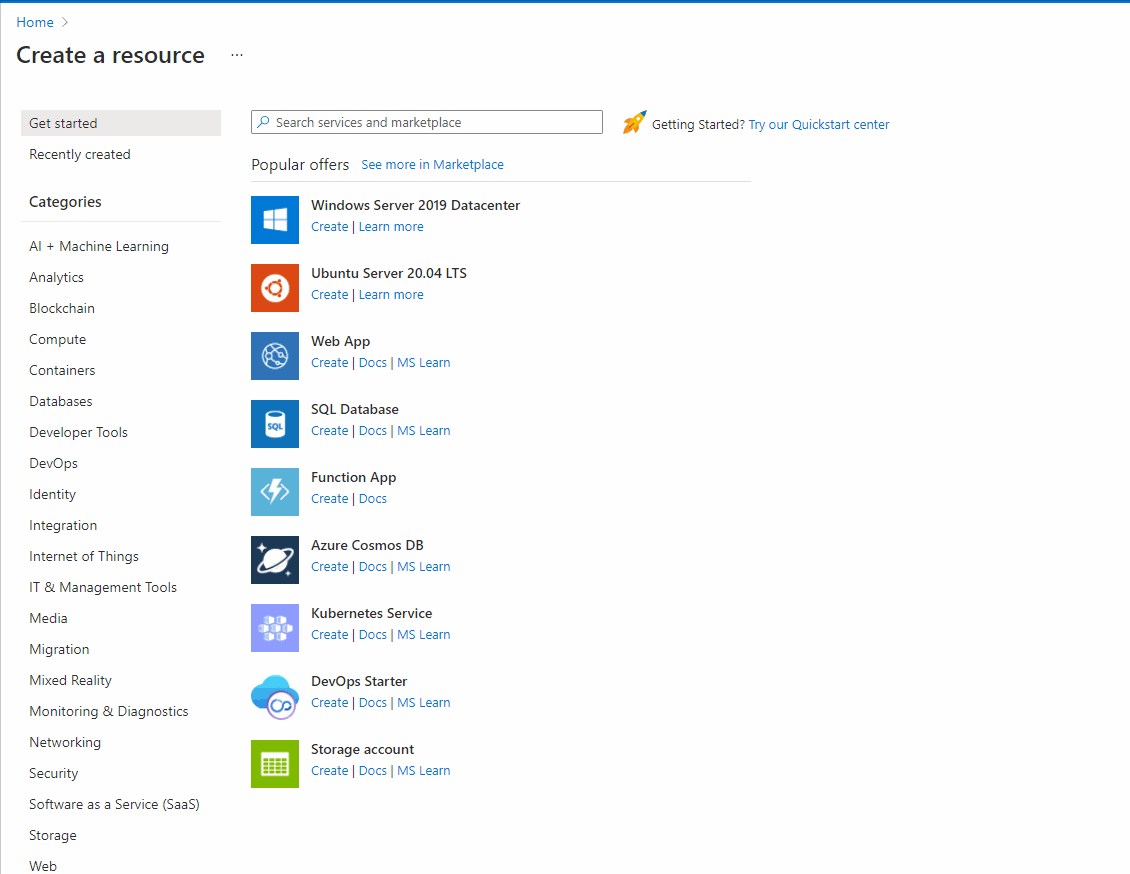I am pleased to report that this is now resolved. The MS Active Directory team have pushed a fix.
QnA Bot generator not connecting to Bot
I have created a Knowledge Base using qnamaker.ai. The knowledge base was successfully set up and I can query that from my desktop using curl.
The "Create Bot" button was pushed and a bot created. However, the Test Bot function in the bot never works.
For example, if I type "Hello" I only see "echo: Hello".
It appears that the knowledge base was not connected to the Bot in the qamaker setup. I can find no configuration in the bot or the service that points to the knowledge base.
I noticed a lot of information online suggesting that there are three "QnA" fields that need to be put into the application configuration, but this information appears out of date.
Has anyone had success at this?


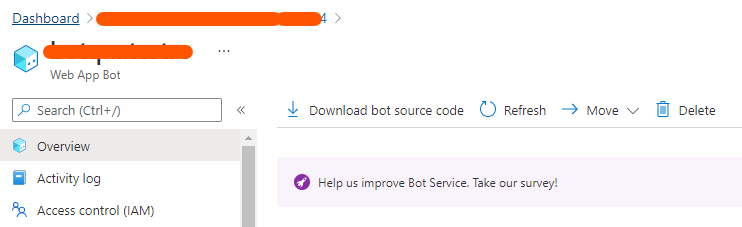
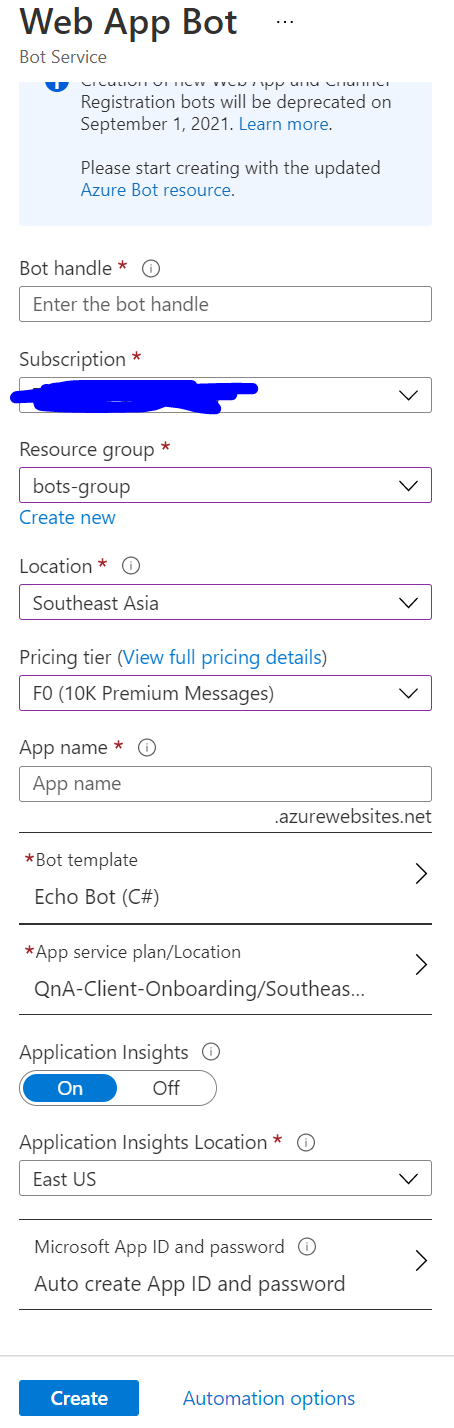 ]
]