Looks like you have to add a parameter in the second workbook to be able to use it in a query. It might interest you to make it hidden and global.
How to pass parameters to a workbook in Azure Sentintel?
Hello,
I have been trying to link two workbooks together. The first workbook shows a list of users and upon clicking on a user, I wish to open the second work in order to show further details about the user in question.
I have used the "Make this item as link" option in column settings and set the related options as follows.
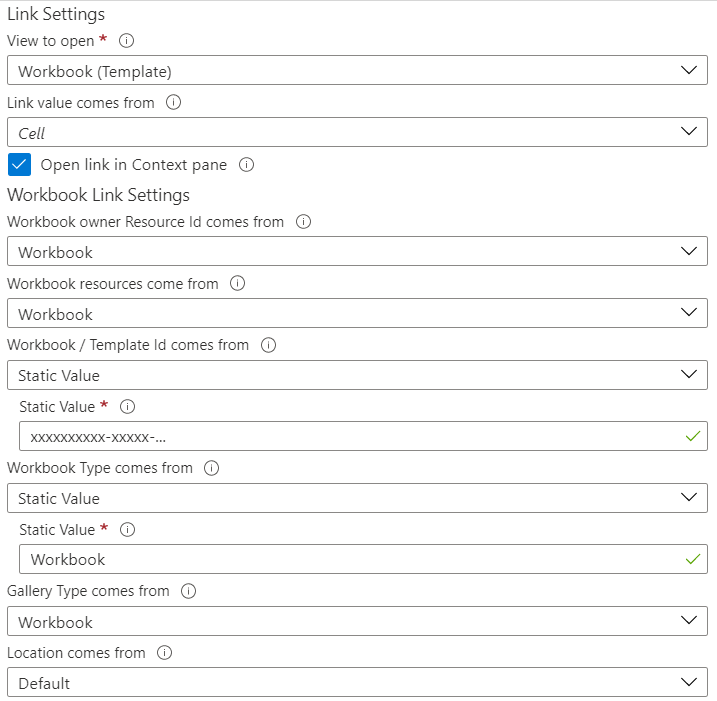
Then I set the parameters to pass to the second workbook.
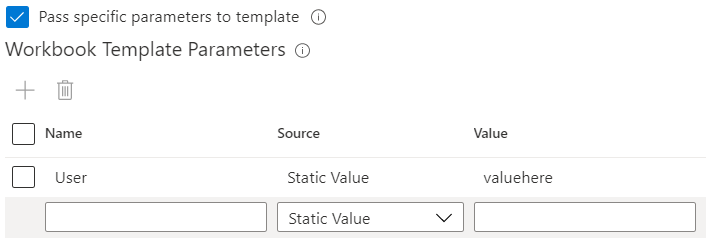
However, when I open the link. It looks like the second workbook is unable to find the parameter (I have checked the URL of the page and I found the part that specifies the parameter I set).
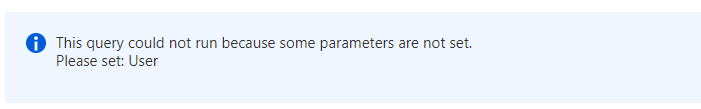
Does anybody have any idea why this is not working for me? Is there a different way to retrieve passed parameters?
Thanks in advance.
