Hello @LuisGonzales-0427 ,
AS far as I know there is no such way to query what OUs are being synced through any powershell or any graph query. But there is a new feature in preview called cloud provisioning. If the administrator of Azure AD connect sync server in your environment have setup Cloud Provisioning for Azure AD then there may be a way to find out the OUs that they have selected in Scope. But there are many conditions in this setup . As its something very new and in preview , I am not sure if it has been setup in your environment but if it has been you may be able to find out the information on OUs if someone configured it that way. You may try to check it through azure AD portal. I have provided some screenshots on navigation and how it will look on the portal below.
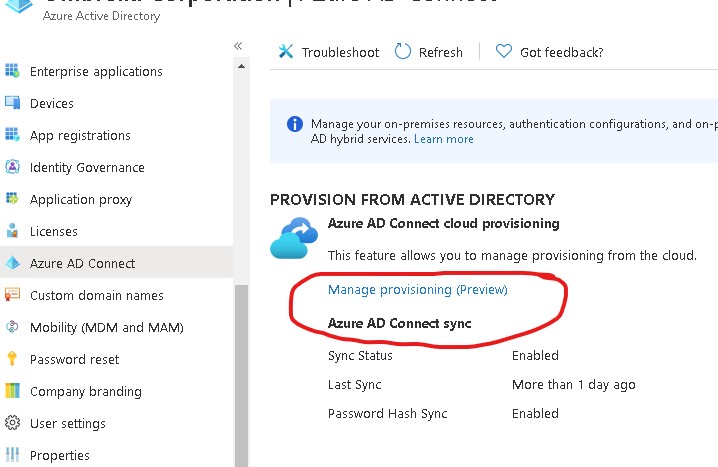
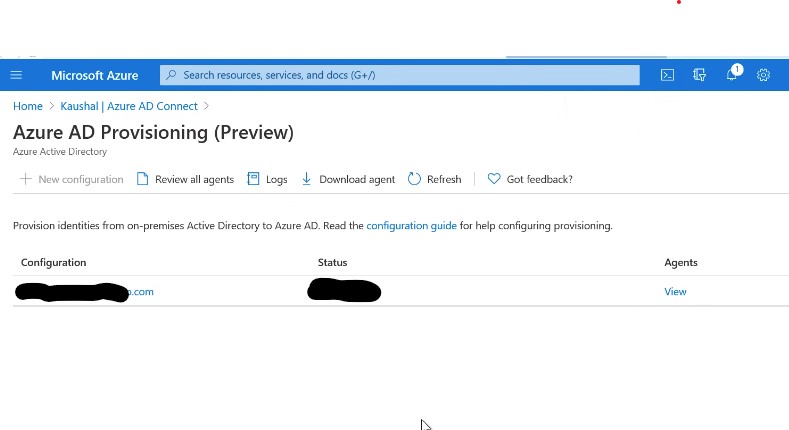
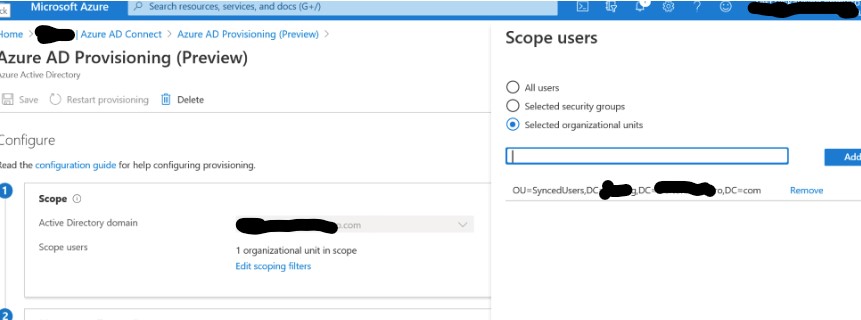
Here you can see the test synced OU can be seen if it was in scope within the configuration. So this is one way to find out the synced OUs if you do not have access to the sync server provided they were configured in this way in the first place. I hope the information is useful . I have linked the article for the same and you can read more about it . If you find the information in any of the answers/posts useful , please do accept it as answer so that it helps others in the community. If I have not understood your query correctly , please provide more clarification and we will be happy to help further.
Thank you.