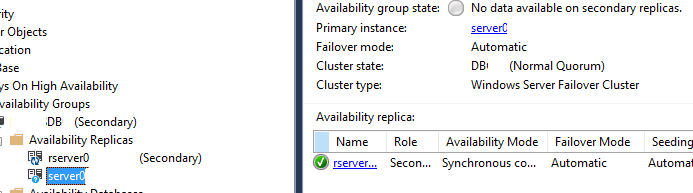Hi @Alibek Ismailov ,
Before you add a new database to an Existing Always On Availability Group, you should test on your staging environment first and make Full & Log backups for your databases. After that you could add a new database to your production environment. And there is no need to turn off your secondary replica when you add a new database. Please refer to Add a SQL Server Database to an Existing Always On Availability Group.
The state of the local availability replica in availability group 'DB1' has changed from 'NOT_AVAILABLE' to 'RESOLVING_NORMAL'.
This link shows a similar error, please refer to it to get the steps.
Best regards,
Carrin
If the answer is helpful, please click "Accept Answer" and upvote it.
Note: Please follow the steps in our documentation to enable e-mail notifications if you want to receive the related email notification for this thread.