Hi @Alexander ,
Greetings, Kindly suggest if you have any solution for handling the above pop up.
Thanks & Regards,
Sakthi
This browser is no longer supported.
Upgrade to Microsoft Edge to take advantage of the latest features, security updates, and technical support.
Hi,
When I create mail with SharePoint links in body, Outlook is trying to check whether all recipients has access to the link or not.
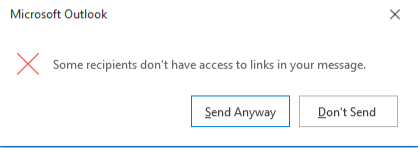
I would like to suppress this pop up through VBA. Any suggestions will be appreciated.
Please refer to the attachment.
Regards,
Sakthi
Hi @Alexander ,
Greetings, Kindly suggest if you have any solution for handling the above pop up.
Thanks & Regards,
Sakthi
Hi @Sakthi-31397 ,
As I know, there's a function in outlook as shown in the below picture which can't be turned off.
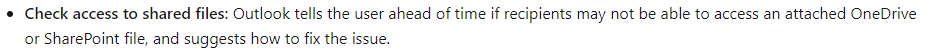
Does your recipient include people who don’t have access to the links? If so, will the pop-up appear if only the email containing this link is sent to the people who have access to it?
Through my research, considering the impact of sharing permission of SharePoint links, if you are using a personal account, it is recommended that you check the sharing permission of SharePoint links. If you are a member of an organization, it is suggested that you could contact your administrator and research the shared permissions to see if the permissions of links can be modified. For more information, please refer to:
Manage sharing settings
Change the default link type for a site
And I noticed that you want to get some suggestions about VBA, please kindly understand that the Outlook tag here we mainly focus on general issues about Outlook desktop client and know little about VBA. In order to better solve your problem, it is suggested that you could add "office-vba-dev" tag for your post. Thanks for your understanding!
If the response is helpful, please click "Accept Answer" and upvote it.
Note: Please follow the steps in our documentation to enable e-mail notifications if you want to receive the related email notification for this thread.
hi guys,
instead of using .send please use :
Application.SendKeys "%s"
Application.SendKeys "s"
this works for me