
Hi @Murali V · Thank you for reaching out.
This can be done by using Sign-in Frequency option in Conditional Access policy (available with Azure AD Premium P1/P2). The sign-in frequency setting works with SAML applications, as long as they do not drop their own cookies and are redirected back to Azure AD for authentication on regular basis.
To configure this setting, you need to navigate to Azure Active Directory > Security > Conditional Access > Policies > +New policy
- Under Cloud apps select desired cloud applications.
- Under Sessions configure desired Sign-in frequency.
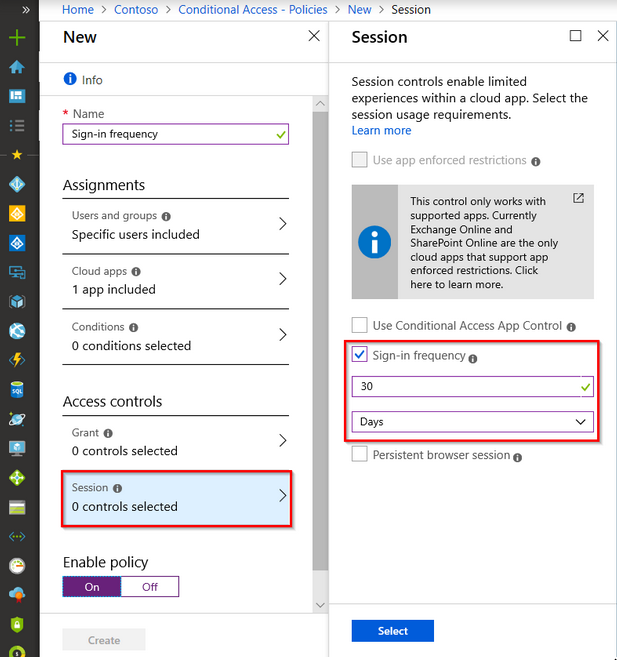
-----------------------------------------------------------------------------------------------------------
Please "Accept the answer" if the information helped you. This will help us and others in the community as well.
