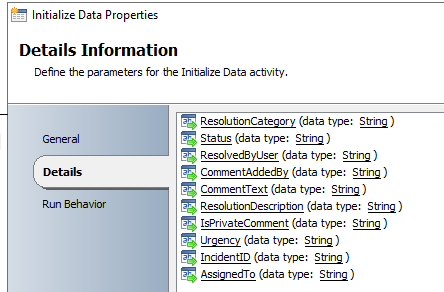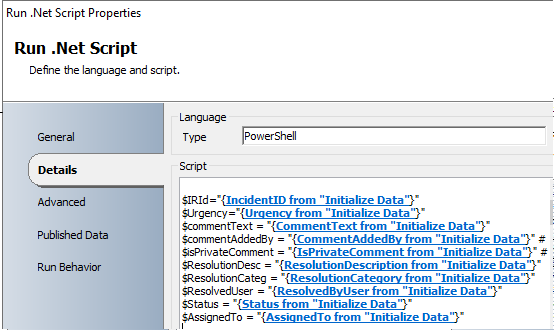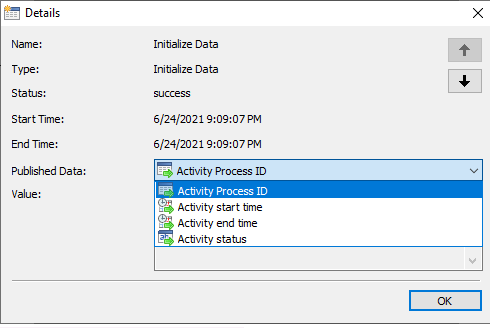Hi @jansi rani krishnan ,
add all required variables of the PowerShell script to the Returned Data -> name of the PS variable without the $
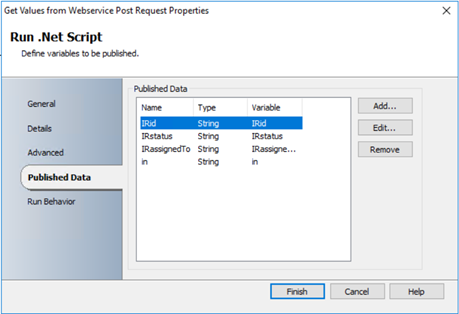
Open the Properties of the Runbook and click Logging select marked options
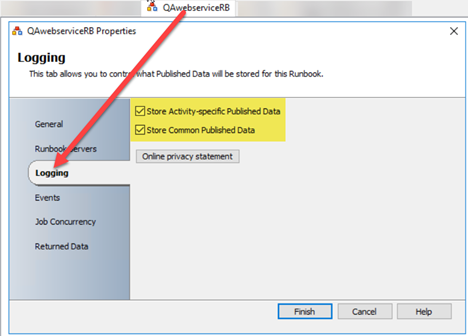
After the Runbook finished click on the job in the Log History
Open the Initialize Data Activity and select the Published Data information you defined for Input
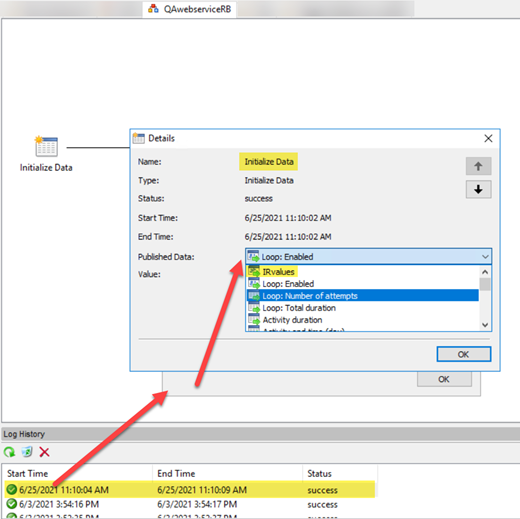
There you can see the value of the Input parameter
Same way you can see the Published Data of the Run .Net Script activity
----------
(If the reply was helpful please don't forget to upvote and/or accept as answer, thank you)
Regards
Andreas Baumgarten