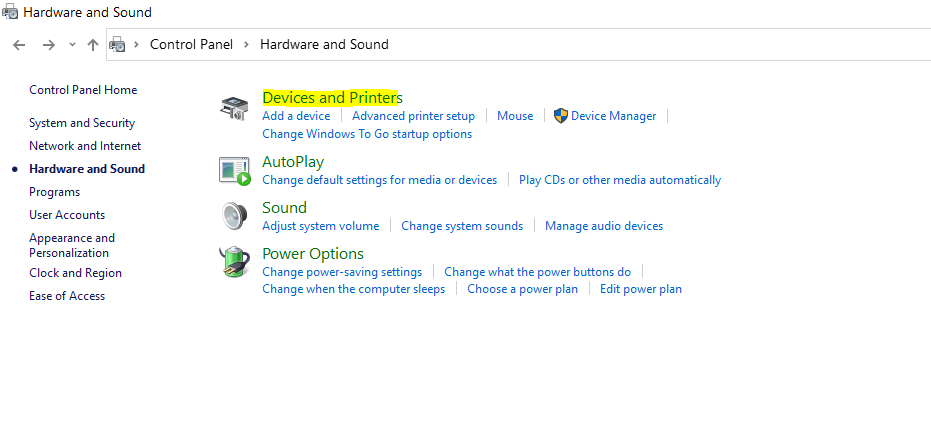I actually found the fix after scouring for a little while. Was three simple PowerShell commands:
net stop spooler
Remove-Item -Path "HKLM:\Software\Microsoft\Windows NT\CurrentVersion\Print\Providers\Client Side Rendering Print Provider*" –Recurse
net start spooler
Thank you for your help though. Much appreciated.