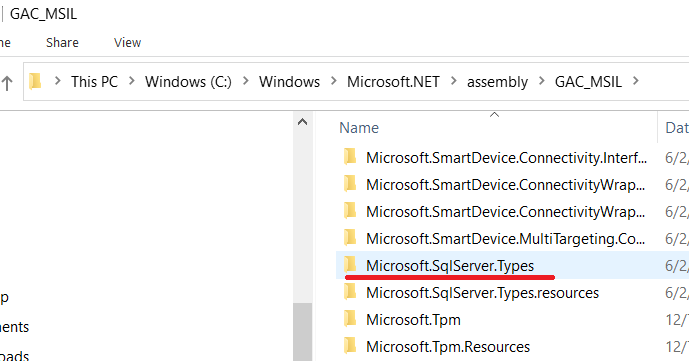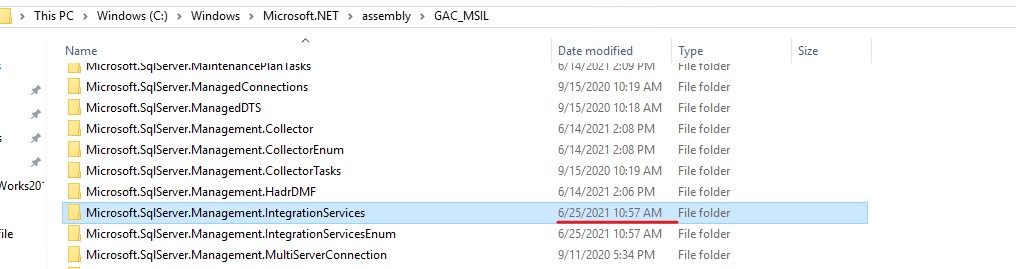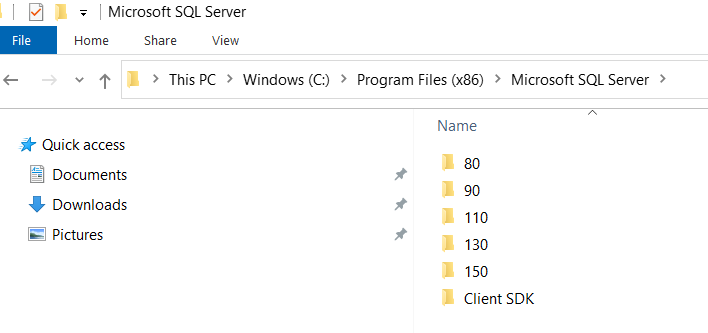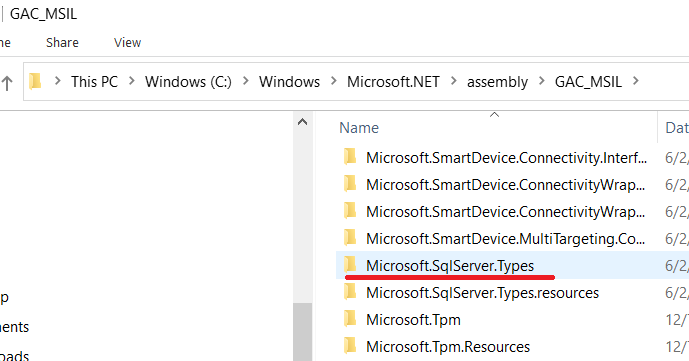Hi @CC ,
Quote from the old thread missing Microsoft.SqlServer.ManagedDTS.
In the Add Reference dialog window, click on the browse tab. Then navigate your way to:
C:\Program Files\Microsoft SQL Server\90\SDK\Assemblies
There you will find the Microsoft.SQLServer.ManagedDTS.dll, select it and hit okay.
For Microsoft.SqlServer.Management.IntegrationServices, we can get this once we installed SSIS. Please check you have installed SSIS from SQL server configuration manager. Below is the test that I check today, once I add the SSIS feature in SQL 2019 instance in my environment, I get this file.
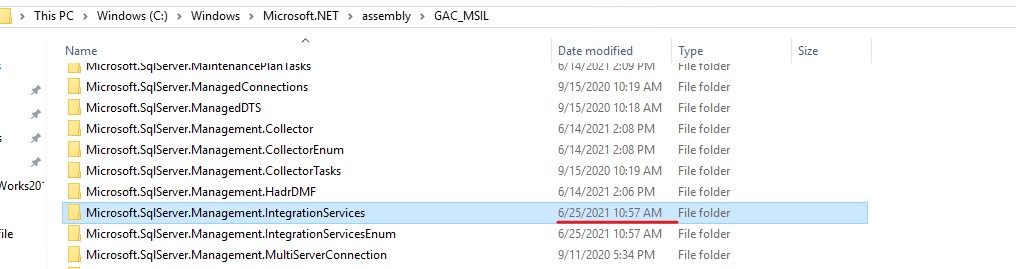
By the way, what is the version of your SQL server.
If the response is helpful, please click "Accept Answer" and upvote it, as this could help other community members looking for similar queries.