Hi @Doug Smith ,
Welcomen to Q&A forum!
What's the type of your account(pop,imap or exchange)?
According to my research and tests on Outlook 365, if you are working with POP or IMAP account, we could set the default reply to email in Account settings like below:
File>Account settings>Account settings>double-click the account>set reply to address
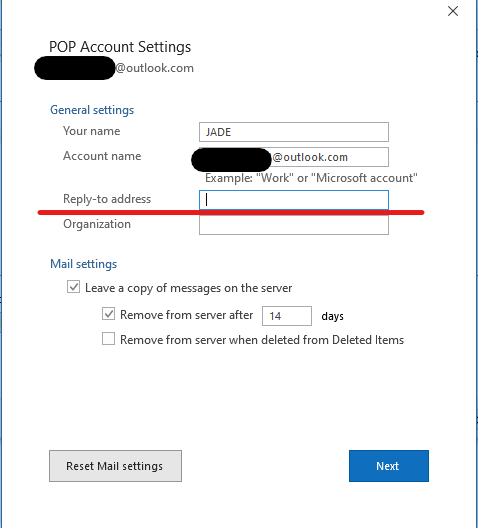
If you are working with exchange account, there may be no option that could set the default reply to address in Outlook client and you may need to change the option mannually before you send the message.
Also, for your requirement of vba script, please kindly understand here we mainly focus on general issues on Outlook desktop client instead of script development, I have researched a lot and found a relevant thread , just for your reference: Send email from Excel, set 'Direct Replies To' via script. (Please Note: Since the web site is not hosted by Microsoft, the link may change without notice. Microsoft does not guarantee the accuracy of this information.) If you still need more help about script, it's recommended to add some development tag under your post or post your issue in other development forum. Thanks for your understanding.
If the response is helpful, please click "Accept Answer" and upvote it.
Note: Please follow the steps in our documentation to enable e-mail notifications if you want to receive the related email notification for this thread.