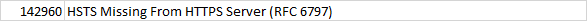Hi,
Per searching, setting up HSTS can be modified in the IIS either via GUI or manual IIS configuration.
As for windows admin center, to manage the IIS web service, we need to add the extension which covers most functions of the conventional IIS manager but not all.
Kindly check the details in below link if you are interested in how to add the extension in WAC and setup of HSTS via IIS.
https://4sysops.com/archives/manage-internet-information-services-iis-using-windows-admin-center-wac/
https://www.tbs-certificates.co.uk/FAQ/en/hsts-iis.html
Please note: Information posted in the given link is hosted by a third party. Microsoft does not guarantee the accuracy and effectiveness of information.
Hope this helps and please help to accept as Answer if the response is useful.
Thanks,
Jenny