
Hi ,
I have set the registry and reboot multiple times, the value of NoTrayContextMenu still be 1. It seems something is preventing you modify the registry key.
First make sure Remove access to the context menu for the taskbar policy is not configured in group policy:
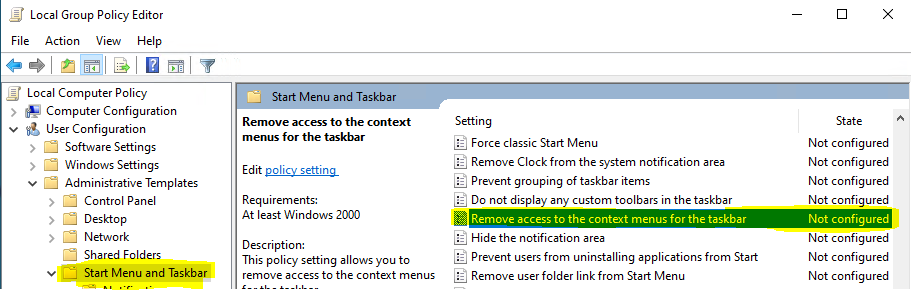
If the policy is not configured, I would suspect some third-party software are preventing modification. You can temporarily disable third-party software to do a check. Or perform a clean boot, clean boot can troubleshoot whether the issue is related with third party services.
For how to perform clean boot, you can refer to the following link:
How to perform a clean boot in Windows
Best Regards,
Candy
--------------------------------------------------------------
If the Answer is helpful, please click "Accept Answer" and upvote it.
Note: Please follow the steps in our documentation to enable e-mail notifications if you want to receive the related email notification for this thread.
