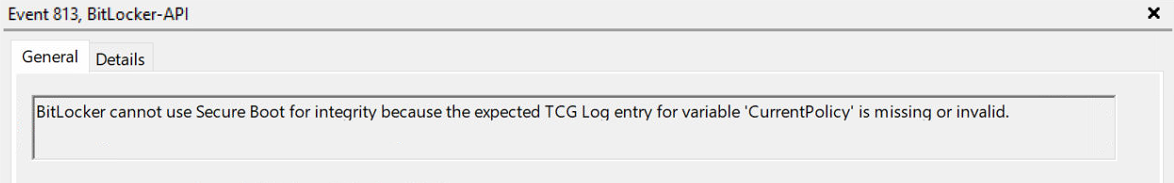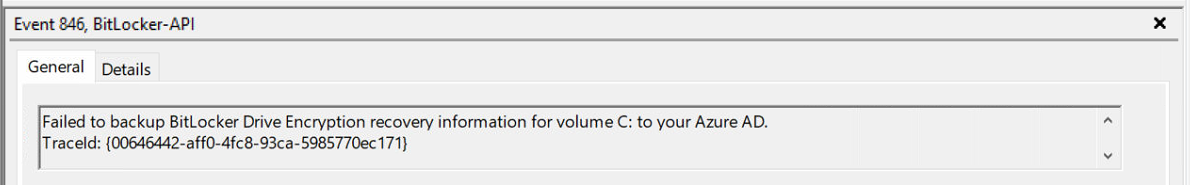Cannot backup BitLocker Keys to AAD
Alan Greene
1
Reputation point
Hello,
I am working with a Hybrid environment. Generally in the past, after enrolling a device in intune, I have been able to backup the BitLocker key to their AAD using the GUI or powershell commands. Recently the option has stopped showing in the GUI for some users and the powershell commands return a 0x8000FFFF error. This says to me that the device may not be correctly AzureAD joined, yet the device shows up in AzureAD registered to the user. Any idea what's going on here?
Thank you.