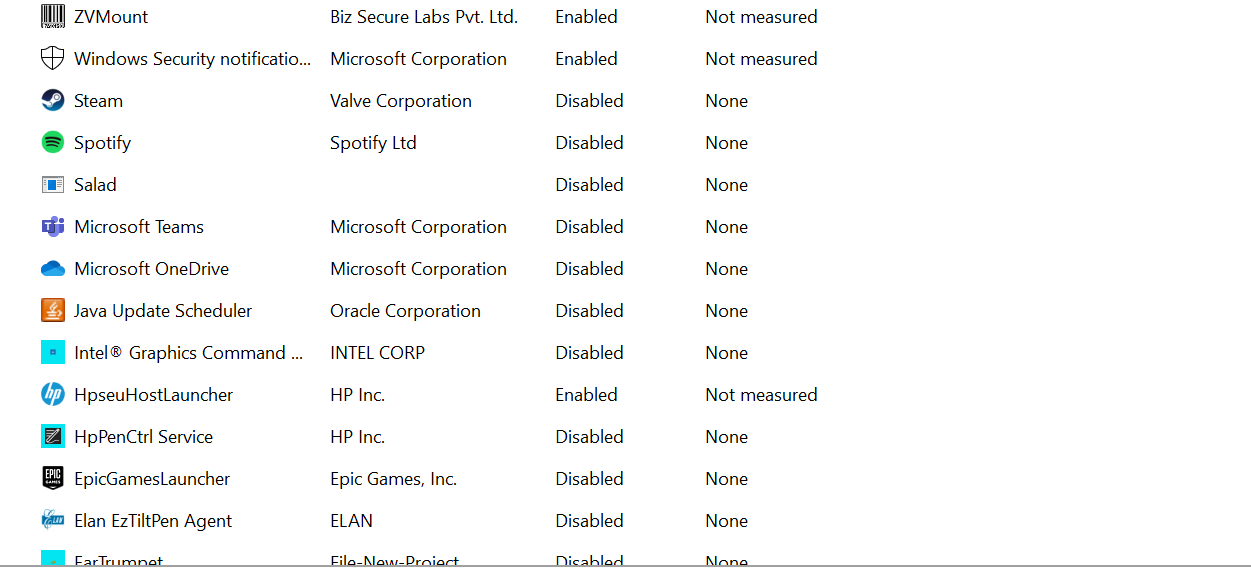The best way would be uninstalling the program but sometimes traces of it will be remains in the PC.
In this case, you may right click on the program and click open the file location to investigate more about where it is located.
In case, this option is disable, you may use the Autoruns app to investigate in depth the location of startups, take a look at:
https://learn.microsoft.com/en-us/sysinternals/downloads/autoruns
From there, you may manually remove them or check with the vendor on how to completely remove them.
In some cases, vendors would provides you with advance cleanup tools.