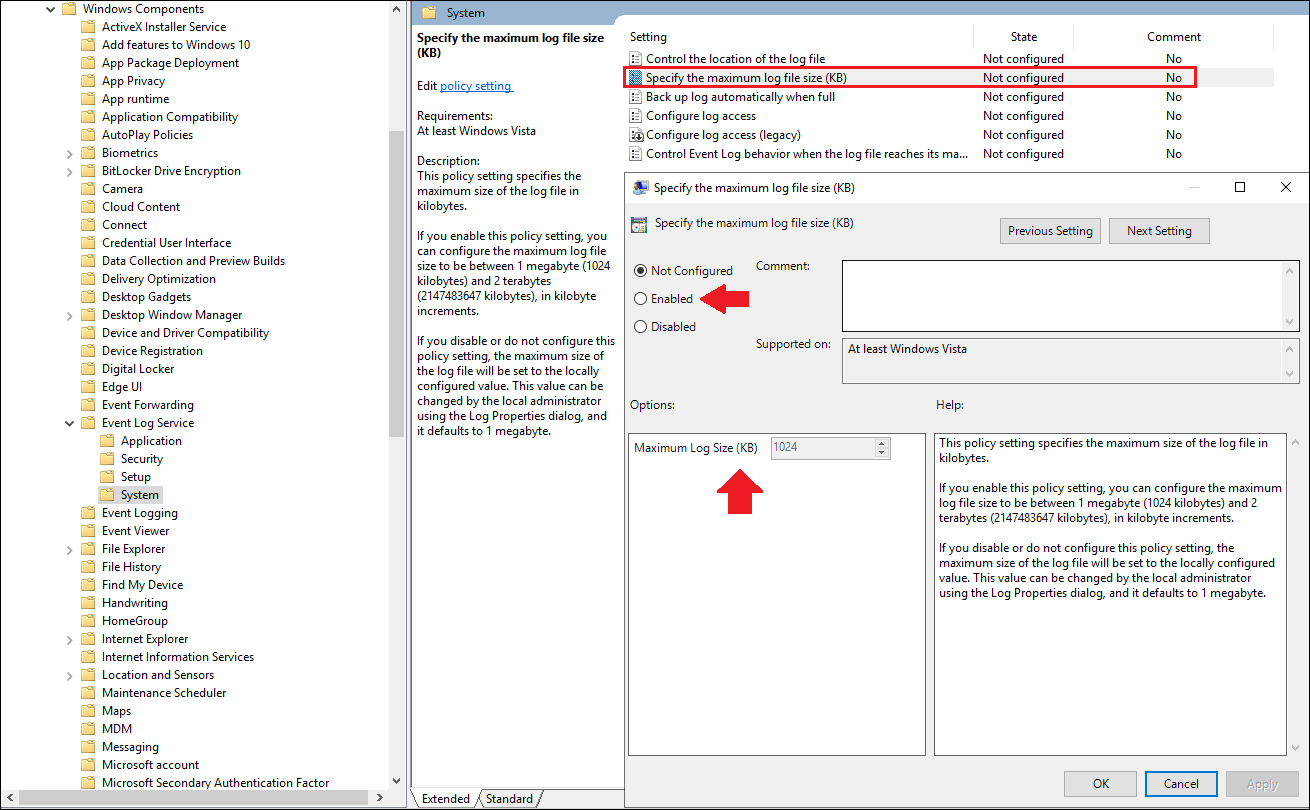@Raffaele_P
Hi,
As you said, the maximum log file size setting - its value is usually set to 4194240 KB.
According to the official site, the value between 1024 (1 MB) and 4194240 (4Gb). It also must be a multiple of 64KB.
For this value, currently there is no update information for Windows server 2019.
Hope above information can help you.
============================================
If the Answer is helpful, please click "Accept Answer" and upvote it.
Note: Please follow the steps in our documentation to enable e-mail notifications if you want to receive the related email notification for this thread