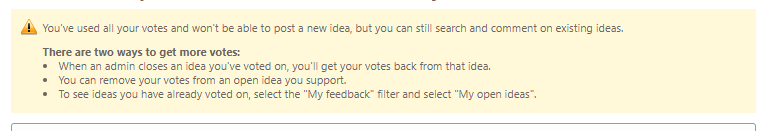Hi @Mathew Partridge ,
Thank you for posting query in Microsoft Q&A Platform.
There is no direct way to view your query sent to SQL. One work around would be as you said using create a dummy source and use derived column to store query.
Please feel free to log your feedback in below azure feedback portal. Azure data factory actively monitor feedbacks there and consider them to implement in future releases. Thank you.
---------------------
- Please
accept an answerif correct. Original posters help the community find answers faster by identifying the correct answer. Here is how. - Want a reminder to come back and check responses? Here is how to subscribe to a email-notifications.