Hello Frank,
Thanks for reaching out.
I have tried accessing it from Cloud Shell in my subscription and did not find any issues with DeviceAuth ("Connect-AzAccount -UseDeviceAuthentication") see below screenshot for your reference.
Are you getting any error ? there could be chances that your account might have access to multiple AAD directory and one of which require/enforcing to complete Multi-factor authentication due to which failing also did you try accessing it from local PowerShell and experiencing same behavior ? if so please run 'Connect-AzAccount' with additional parameter '-TenantId <YourTenantID>
Can you try using Connect-AzAccount -UseDeviceAuthentication -Verbose -Debug this may help you with more insight for troubleshooting.
Outcome from my subscription:
CLoudShell:
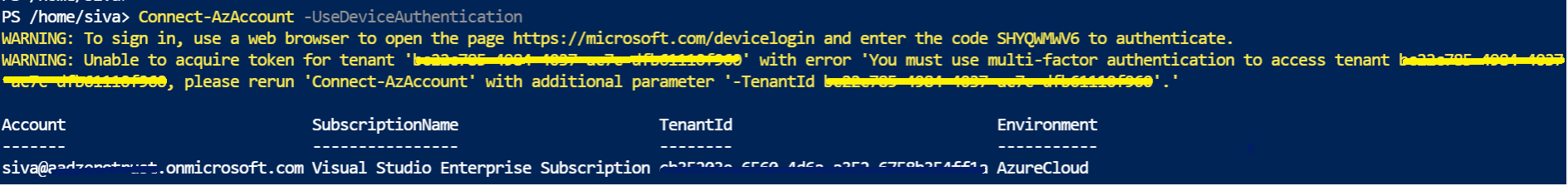
Browser steps after providing code:
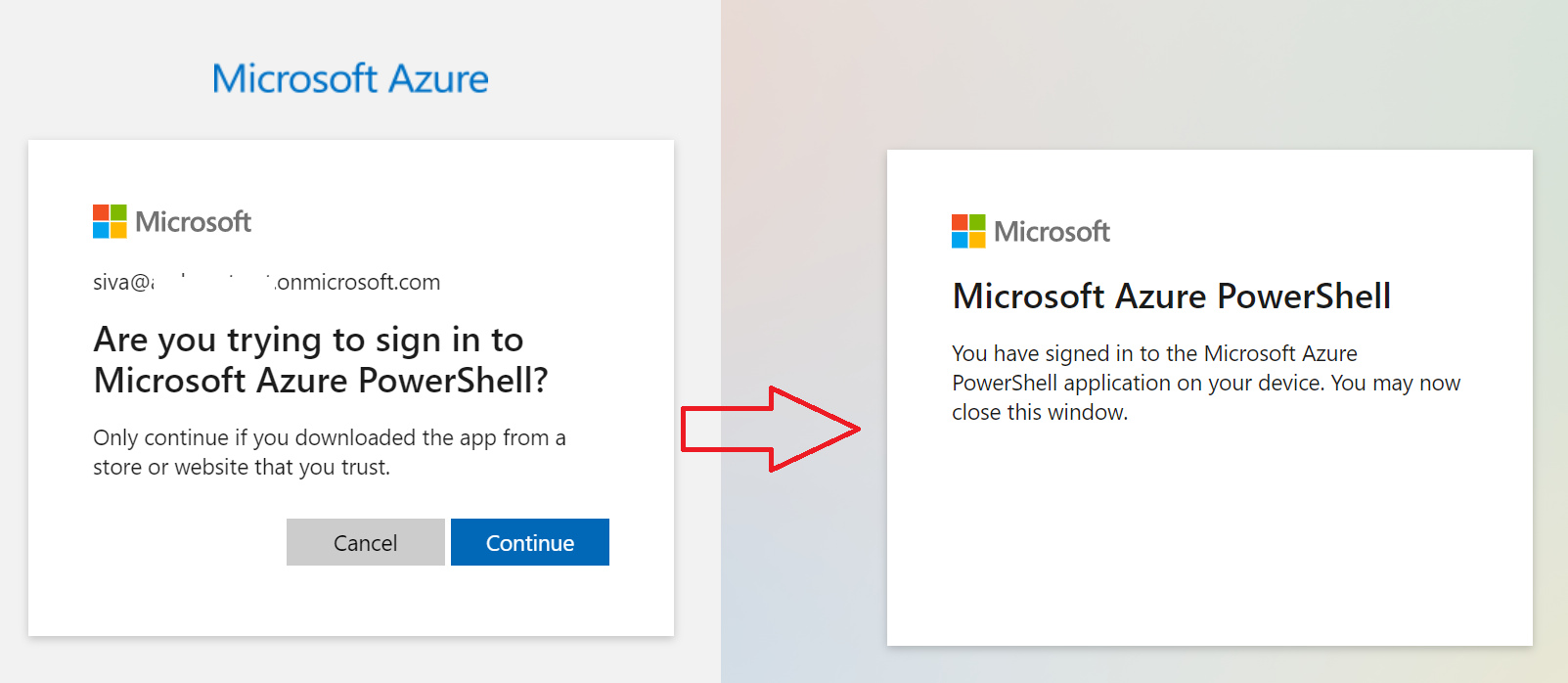
Hope this helps.
Regards,
Siva Kumar Selvaraj
------------------
Please "Accept the answer" if the information helped you. This will help us and others in the community as well.
