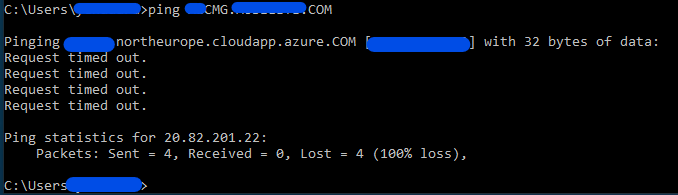I have exactly the same issue - having connected to VPN I managed to install updates from Software Center but that defies purpose of CMG.
SCCM CMG client failed to connect to WSUS Error = 0x8024402c
Hi,
I have installed in our environment SCCM CMG and the client is unable to receive software updates.
This is what I see in WUAHandler.log:
Its a WSUS Update Source type ({A4BF5916-DF74-44C1-BF58-68AE14A43278}), adding it.
SourceManager::GetIsWUfBEnabled - There is no Windows Update for Business settings assignment. Windows Update for Business is not enabled through ConfigMgr
Existing WUA Managed server was already set (https://MECMG.COMPANY.COM/CCM_Proxy_ServerAuth/72057594437927055), skipping Group Policy registration.
Added Update Source ({A4BF5916-DF74-44C1-BF58-68AE14A43278}) of content type: 2
Scan results will include superseded updates only when they are superseded by service packs and definition updates.
Search Criteria is (DeploymentAction=* AND Type='Software') OR (DeploymentAction=* AND Type='Driver')
Async searching of updates using WUAgent started.
Async searching completed.
OnSearchComplete - Failed to end search job. Error = 0x8024402c.
Scan failed with error = 0x8024402c.
Thanks
Rash