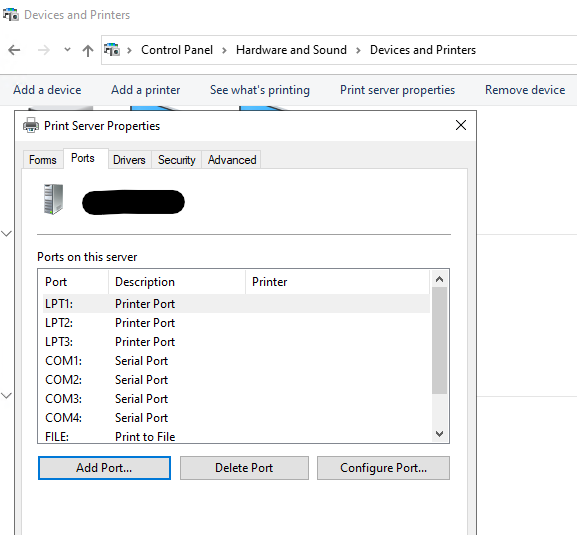Hi,
Please try to run the below script as Administrator.
Restart-Service spooler
Get-WmiObject -Query 'Select * from MSFT_PrinterPort where name Like "Xerox C9000"' -Namespace ROOT/StandardCimv2 | Remove-WmiObject
Best Regards,
Ian Xue
============================================
If the Answer is helpful, please click "Accept Answer" and upvote it.
Note: Please follow the steps in our documentation to enable e-mail notifications if you want to receive the related email notification for this thread.