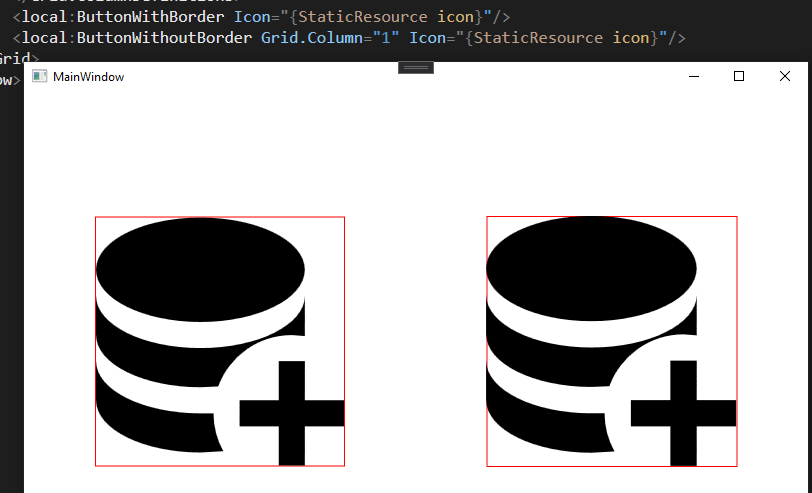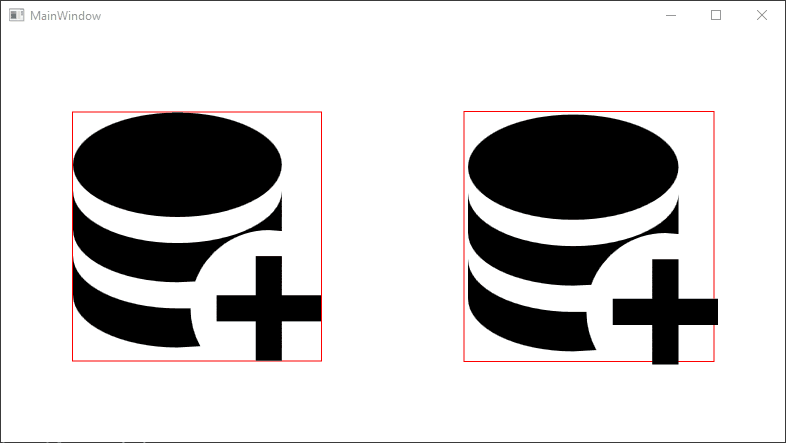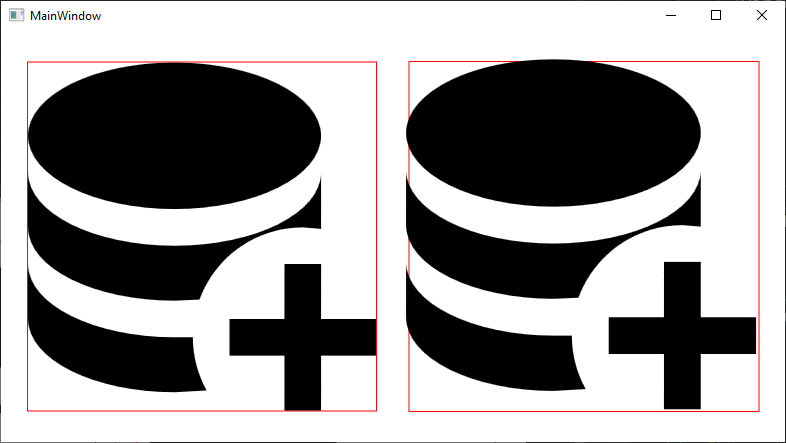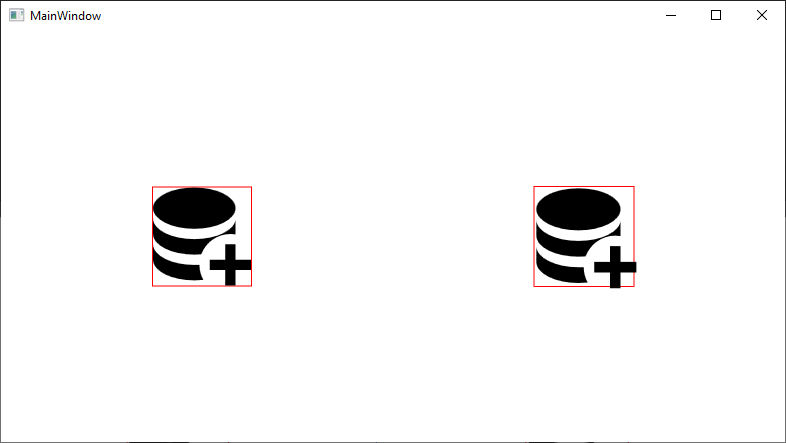Here's two Geometry:
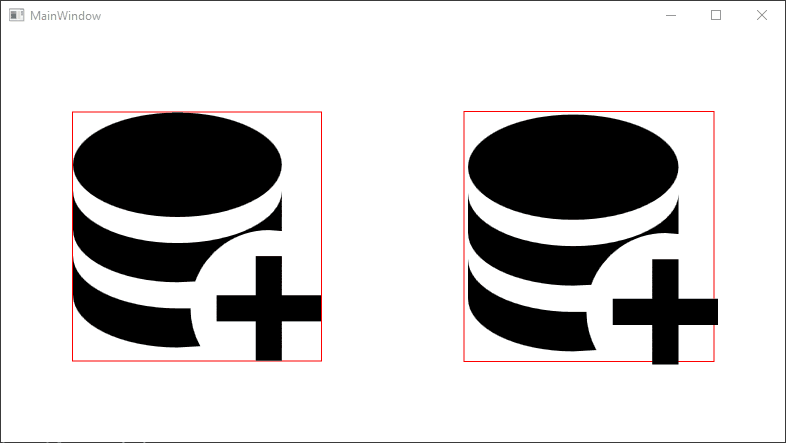
The left one is a Path inside a Border and the right one is Geometry drawn OnRender with a ScaleTransform. The right one always adds a Margin/Padding on Top and Left and as a result the + symbol on the bottom-right always gets out of the rectangular bound! How to remove those Margin/Padding?
Here's the code for the right one:
class ButtonWithoutBorder : FrameworkElement
{
Geometry geometry;
ScaleTransform transform;
SolidColorBrush brush;
ColorAnimation animation;
Color normal, highlight, pressed;
double scaleFactor, cx, cy;
public string Icon { get; set; }
public double Size { get; set; }
public ButtonWithoutBorder() {
normal = Colors.Black;
highlight = Colors.CornflowerBlue;
pressed = Colors.Coral;
brush = new SolidColorBrush(normal);
animation = new ColorAnimation() {
Duration = TimeSpan.FromMilliseconds(250),
EasingFunction = new CubicEase() { EasingMode = EasingMode.EaseInOut }
};
//Margin = new Thickness(0);
}
void animate(Color color) {
animation.To = color;
brush.BeginAnimation(SolidColorBrush.ColorProperty, animation);
}
protected override void OnInitialized(EventArgs e) {
if (Size == 0) Size = 250;
Width = Size;
Height = Size;
geometry = Geometry.Parse(Icon);
scaleFactor = Height / geometry.Bounds.Height;
cx = geometry.Bounds.TopLeft.X;
cy = geometry.Bounds.TopLeft.Y;
transform = new ScaleTransform(scaleFactor, scaleFactor) { CenterX = cx, CenterY = cy };
}
protected override void OnRender(DrawingContext dc) {
dc.DrawRectangle(null, new Pen(Brushes.Red, 1), new Rect(0, 0, Width, Height));
dc.PushTransform(transform);
dc.DrawGeometry(brush, null, geometry);
}
protected override HitTestResult HitTestCore(PointHitTestParameters hitTestParameters) => new PointHitTestResult(this, hitTestParameters.HitPoint);
protected override void OnMouseEnter(MouseEventArgs e) => animate(highlight);
protected override void OnMouseLeave(MouseEventArgs e) => animate(normal);
protected override void OnMouseLeftButtonDown(MouseButtonEventArgs e) => animate(pressed);
protected override void OnMouseLeftButtonUp(MouseButtonEventArgs e) => animate(highlight);
}
and here's the left one:
class ButtonWithBorder : Border
{
SolidColorBrush brush;
ColorAnimation animation;
Color normal, highlight, press;
public string Icon { get; set; }
public double Size { get; set; }
public ButtonWithBorder() {
normal = Colors.Black;
highlight = Colors.CornflowerBlue;
press = Colors.Coral;
brush = new SolidColorBrush(normal);
animation = new ColorAnimation() {
Duration = TimeSpan.FromMilliseconds(250),
EasingFunction = new CubicEase() { EasingMode = EasingMode.EaseInOut }
};
BorderBrush = Brushes.Red;
BorderThickness = new Thickness(1);
Background = Brushes.Transparent;
Child = new Path() {
Fill = brush,
Stretch = Stretch.Uniform
};
Loaded += onLoaded;
}
void onLoaded(object sender, RoutedEventArgs e) {
if (Size == 0) Size = 250;
Width = Size;
Height = Size;
((Path)Child).Data = Geometry.Parse(Icon);
}
void animate(Color color) {
animation.To = color;
brush.BeginAnimation(SolidColorBrush.ColorProperty, animation);
}
protected override void OnMouseEnter(MouseEventArgs e) => animate(highlight);
protected override void OnMouseLeave(MouseEventArgs e) => animate(normal);
protected override void OnMouseLeftButtonDown(MouseButtonEventArgs e) => animate(press);
protected override void OnMouseLeftButtonUp(MouseButtonEventArgs e) => animate(highlight);
}
You can use it in MainWindow.xaml like this:
<Grid>
<Grid.Resources>
<System:String x:Key="icon">M18,14H20V17H23V19H20V22H18V19H15V17H18V14M12,3C16.42,3 20,4.79 20,7C20,9.21 16.42,11 12,11C7.58,11 4,9.21 4,7C4,4.79 7.58,3 12,3M4,9C4,11.21 7.58,13 12,13C16.42,13 20,11.21 20,9V9L20,12.08L19,12C16.41,12 14.2,13.64 13.36,15.94L12,16C7.58,16 4,14.21 4,12V9M4,14C4,16.21 7.58,18 12,18H13C13,19.05 13.27,20.04 13.75,20.9L12,21C7.58,21 4,19.21 4,17V14Z</System:String>
</Grid.Resources>
<Grid.ColumnDefinitions>
<ColumnDefinition/>
<ColumnDefinition/>
</Grid.ColumnDefinitions>
<local:ButtonWithBorder Icon="{StaticResource icon}"/>
<local:ButtonWithoutBorder Grid.Column="1" Icon="{StaticResource icon}"/>
</Grid>