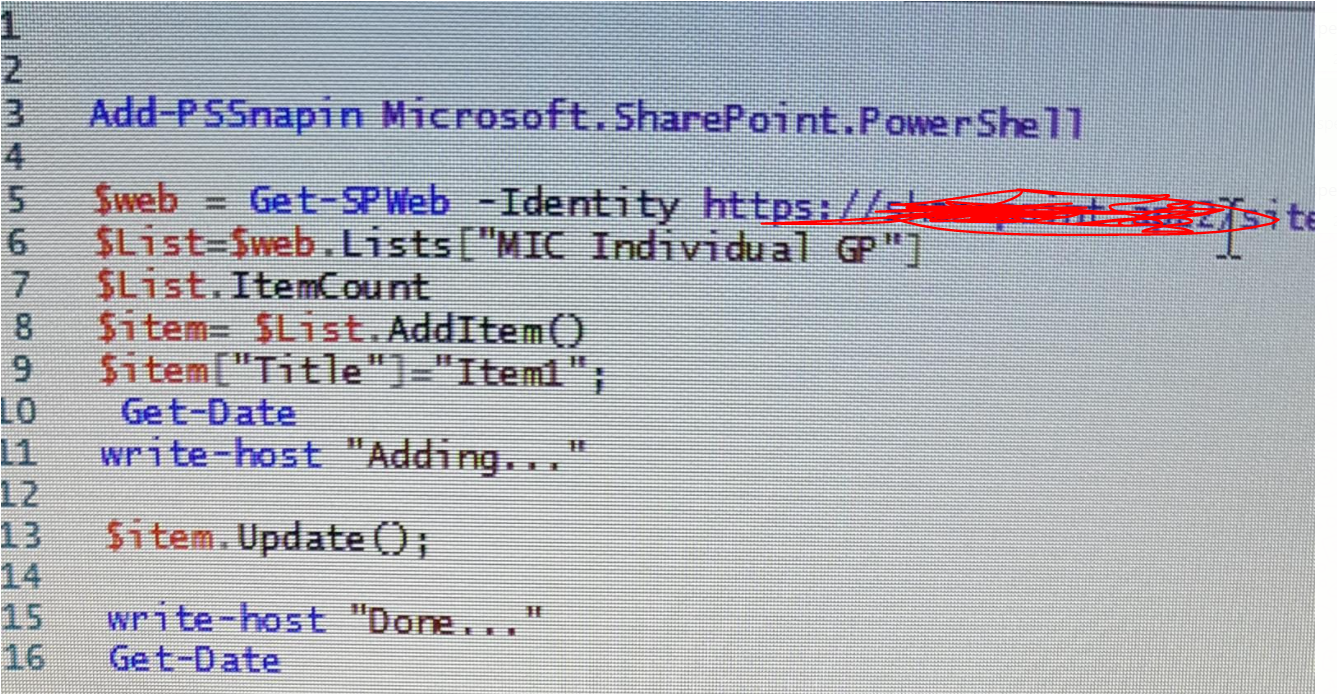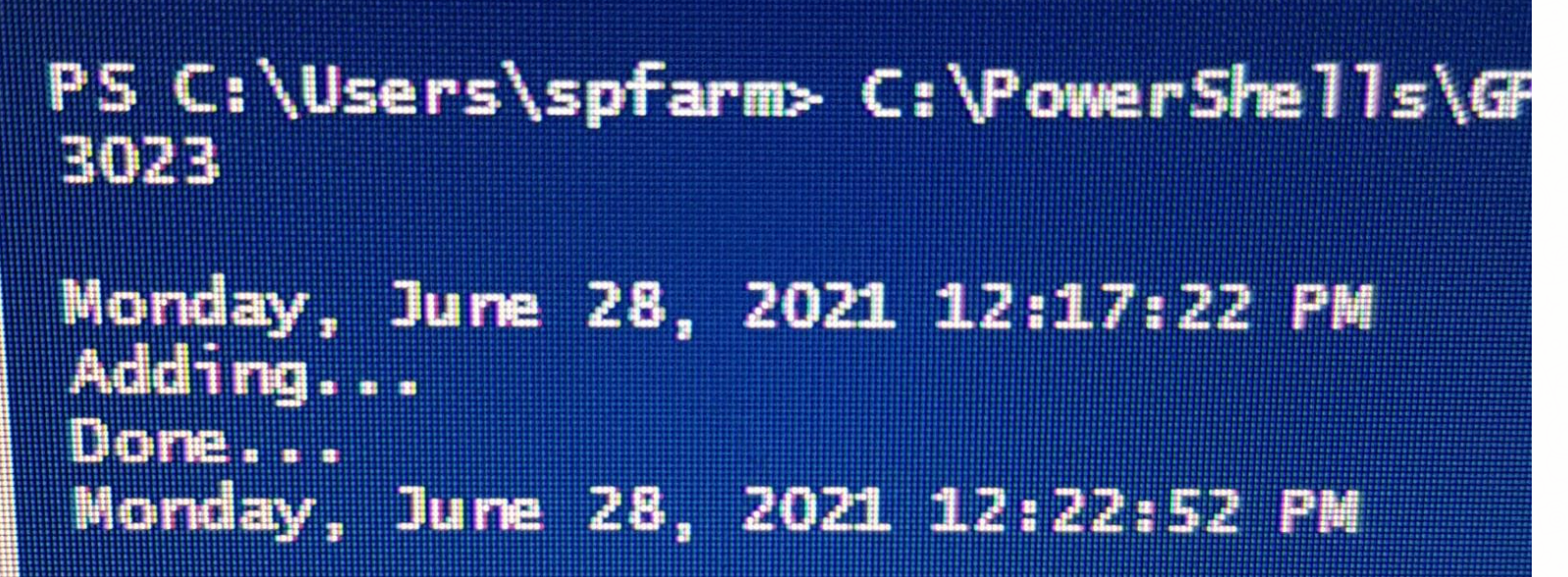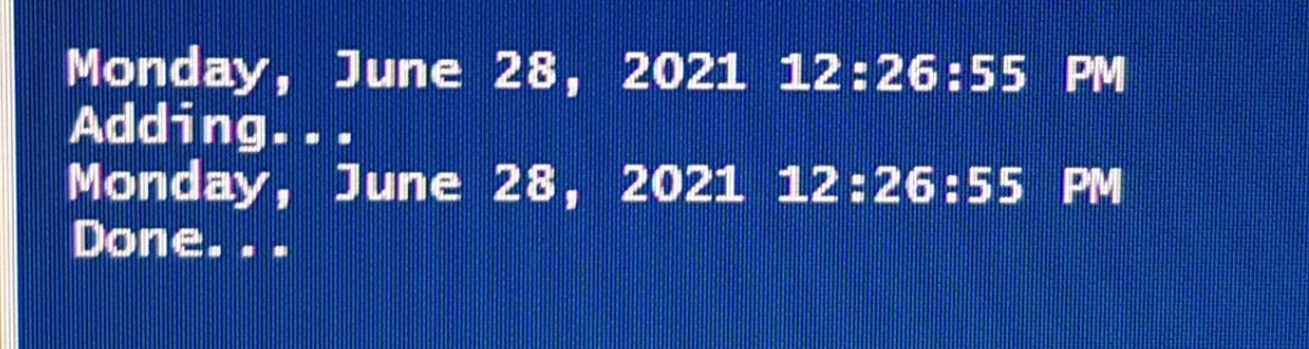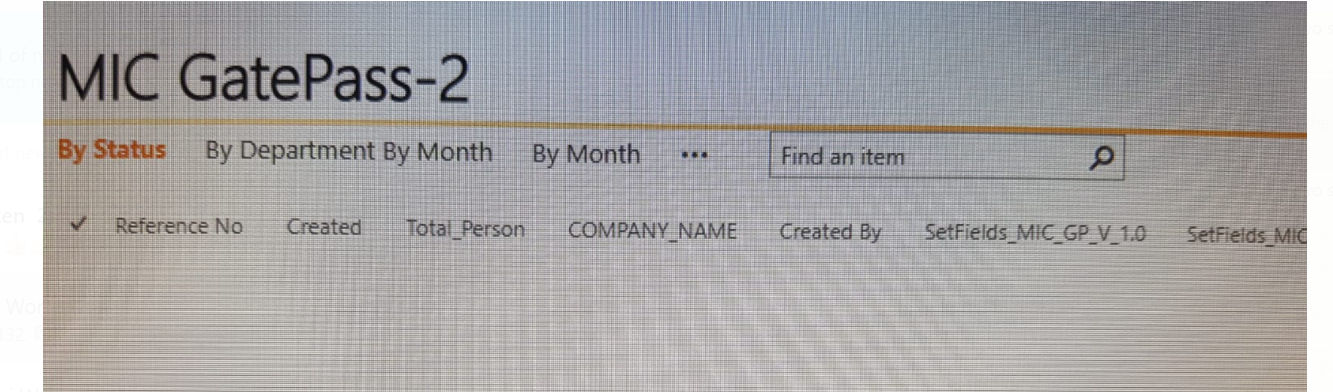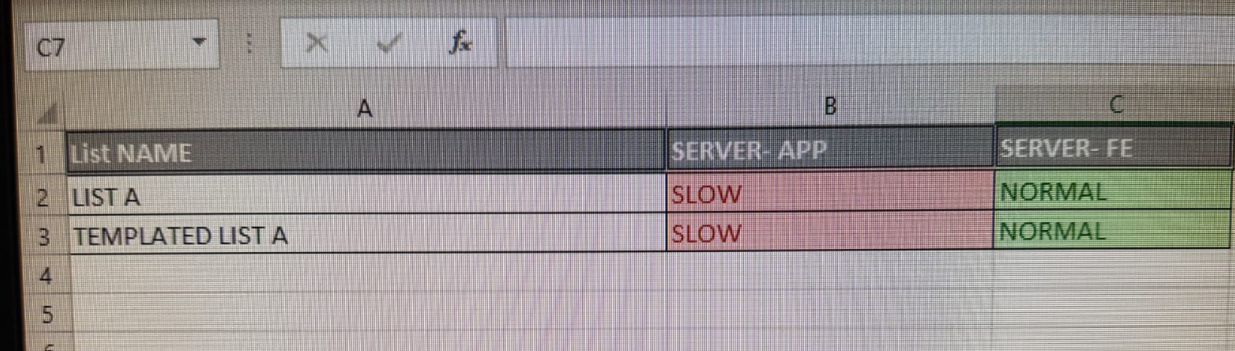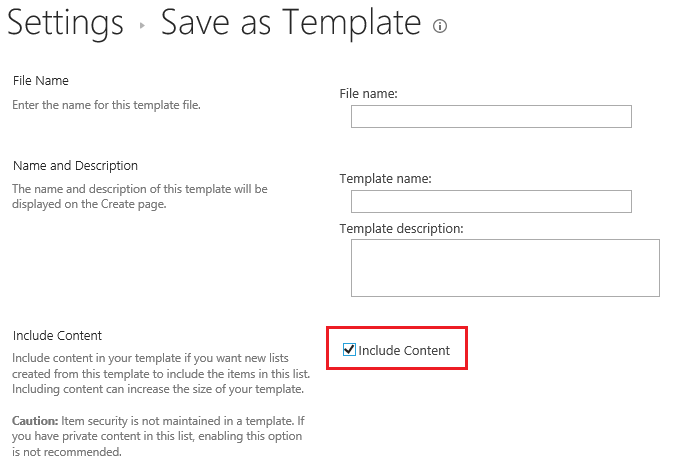Hello @sns ,
This may be related to your app server environment. For example, CPU, memory leads to slow operation. Or there are multiple applications/services running at the same time, occupying too many resources, causing the powershell script to run slowly.
Thanks,
Echo Du
==========================
If an Answer is helpful, please click "Accept Answer" and upvote it.
Note: Please follow the steps in our documentation to enable e-mail notifications if you want to receive the related email notification for this thread.