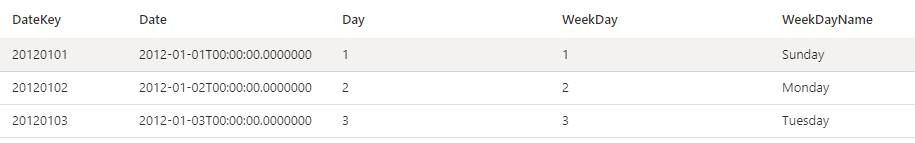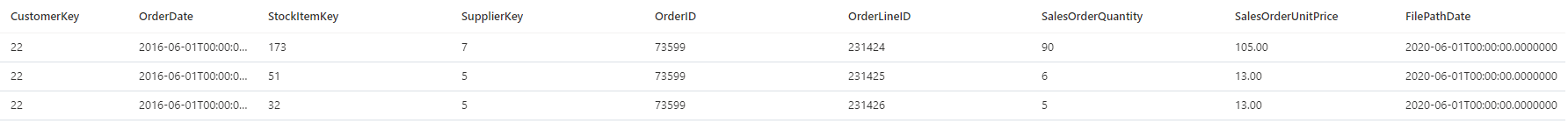Hi,
If I run that query then I get all the data being scanned 6.49GB (which is the source CSV data in the data lake).
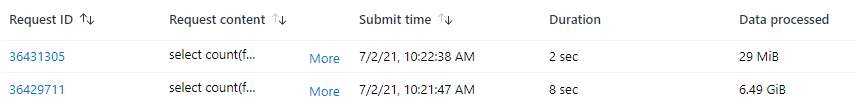
If I run the following query then I only get 29MB scanned
select count(fct.OrderID)
from [LDW].[vwSalesOrdersLinesBI] as fct
inner join [LDW].[vwDimDate] dd on dd.Date = fct.[FilePathDate]
where dd.Date in ('2016-07-08')
It seems that if there are multiple values being passed to the DimDate table to filter, then it doesn't select only the source folders, it just scans all the source data. If a single value is passed in, then it will successfully only scan the folder it needs to.