
Hello anonymous user-7796 ,
Thanks for your query.
1.Please ensure the “Clipboard” and “Drive” is enabled on the RDP connection window.
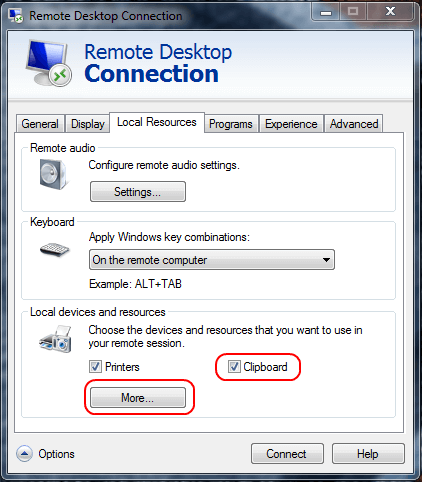
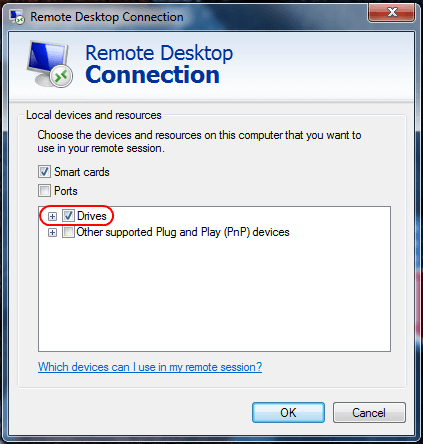
Fix – Unable to Copy and Paste to Remote Desktop Session: https://www.technipages.com/unable-to-copy-and-paste-to-remote-desktop-session
2.The clipboard viewer chain is somehow becoming unresponsive on the local or remote system and events on the clipboards are not being relayed between systems. It is not necessarily a lock being put in place but some sort of failed data transmission. It then goes on to explain the 2 steps you can take to restore the clipboard without restarting your session.
Use Task Manager to kill the rdpclip.exe process
Run rdpclip.exe to restart it
Can't copy and paste in Remote Desktop Connection session: https://superuser.com/questions/95609/cant-copy-and-paste-in-remote-desktop-connection-session
Best regards,
Leila
If the Answer is helpful, please click "Accept Answer" and upvote it.
Note: Please follow the steps in our documentation to enable e-mail notifications if you want to receive the related email notification for this thread.
