@Shinde, Balaji , Thank you for your question. We regret the delay in response and if it caused you any inconvenience.
You can use tenant wide Azure Resource Graph : Overview of Azure Resource Graph - Azure Resource Graph | Microsoft Learn
With Azure CLI you can use the following command:
az graph query -q "Resources | where type in ('microsoft.compute/virtualmachinescalesets', 'microsoft.compute/virtualmachines')| project id, name, vmImageSourceID = coalesce(tostring(properties.virtualMachineProfile.storageProfile.imageReference.id), tostring(properties.storageProfile.imageReference.id))| where vmImageSourceID contains 'providers/Microsoft.Compute/galleries' | extend idx = indexof(vmImageSourceID, '/versions/', 1) | extend imageID = iff(idx>0, substring(vmImageSourceID, 0, idx), vmImageSourceID) | project id, name, imageID"
You can use that same query with Az PowerShell Module and the Azure Portal as well. The most important thing will always be the query itself.
Example:
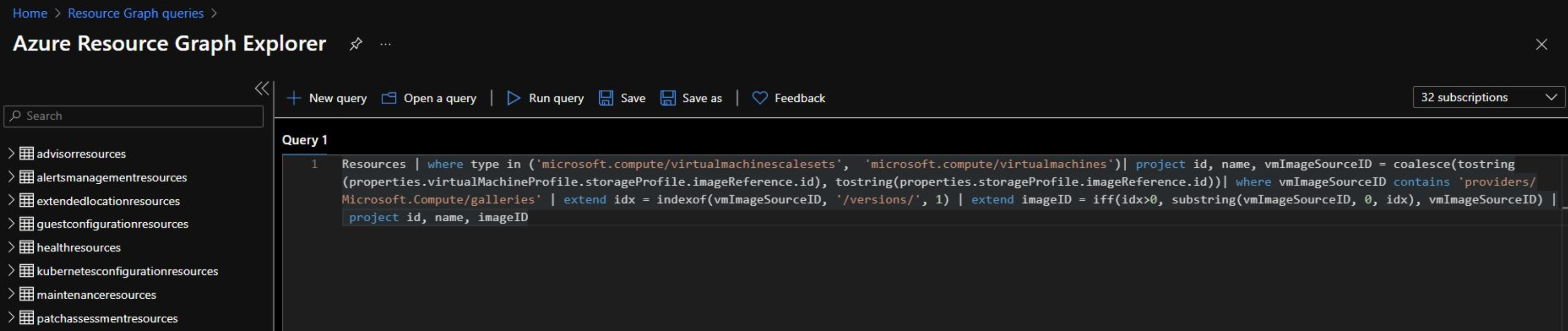
You can specify all the subscriptions at the right hand side:
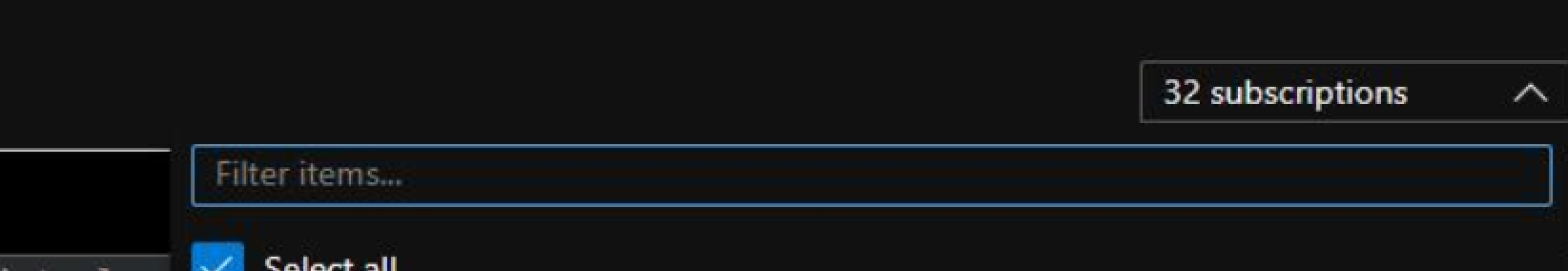
Note: This will only be able to be seen under the same tenant and the user that is reviewing this needs to have visibility on such subscriptions.
----------
Hope this helps.
Please "Accept as Answer" if it helped, so that it can help others in the community looking for help on similar topics.
