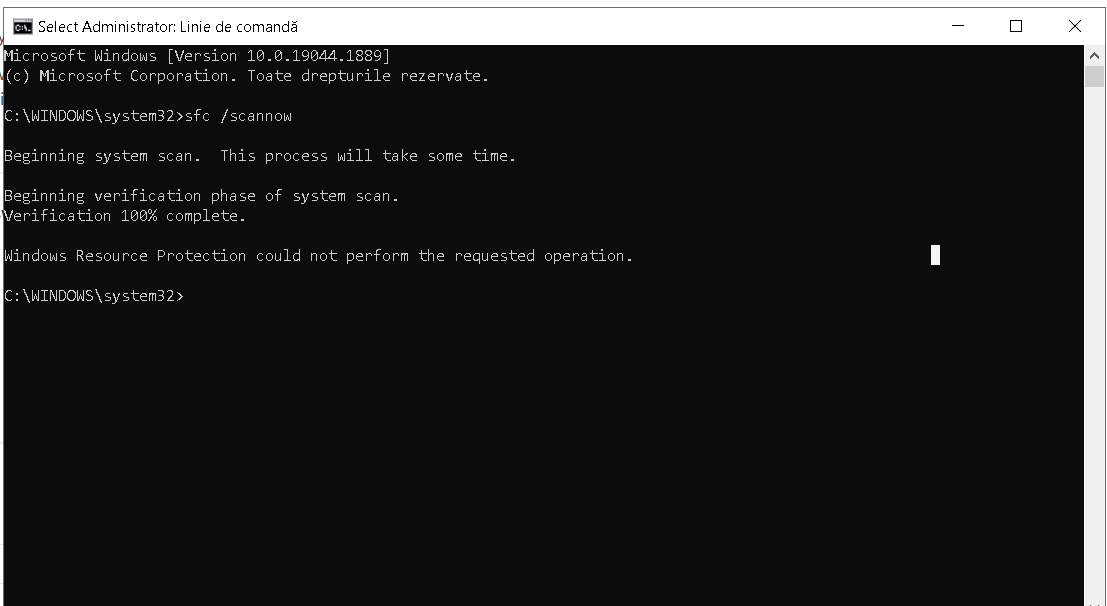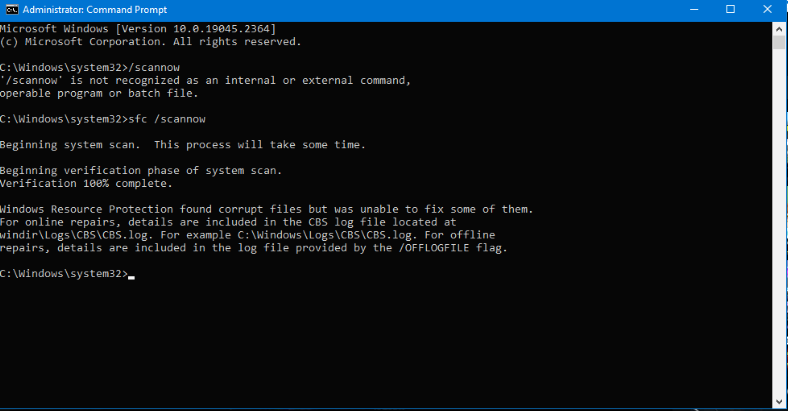Hi
In general , there are 2 methods which can solve the error.
1.Using multiple activation key instead of key management service
This is a situation when the KMS activation will not work properly for various reasons.
If the issue was indeed related to the KMS server, following the steps below will eliminate the error code 0x8007007B and activate Windows. Here’s what you need to do:
a)Click the Windows icon in the bottom-left corner and type cmd. Then, right-click on Command Prompt and click on Run as Administrator.
b)If you have a password, you will be prompted to insert it at this point.
c)In Command Prompt, type slmgr -ipk followed by your product key. The product code is a 25 digit alpha numeric code. Make sure that your license is valid and don’t forget to use dashes every 5 characters to split the key into five sections. The end result should look like this:
slmgr -ipk xxxxx – xxxxx – xxxxx – xxxxx – xxxxx
d)Double-check the key for mistypes and hit Enter to submit the key.
After a few seconds, you should see a Windows Host Script popup that will inform you that the product key has been successfully installed and activated.
2.Running system file checker
If the 0x8007007B error is caused by corrupt system files that are preventing the activation of your Windows license key, running the System File Checker (SFC) will automatically resolve the issue. If all goes well, you will be able to activate your Windows without the error message.
a)Click the Windows icon in the bottom-left corner and type cmd. Then, right-click on Command Prompt and click on Run as Administrator.
b)Type sfc /scannow and hit Enter.
Note: Place a space between sfc and /scannow. Otherwise, you’ll get an unregistered command error.
c)Wait until the setup finishes the verification of your system. If the scan manages to identify corruption associated with the 0x8007007b, the corrupted files will automatically be repaired.
d)Restart your machine and attempt to activate your Windows again.
The methods above should work for you in allowing you to activate your Windows and eliminate the 0x8007007b error. If you’re still presented with this issue, confirm that your license code is still valid. If the license is valid but won’t work on your PC, you will be granted a new product key.
Bset Regards
If the Answer is helpful, please click "Accept Answer" and upvote it.