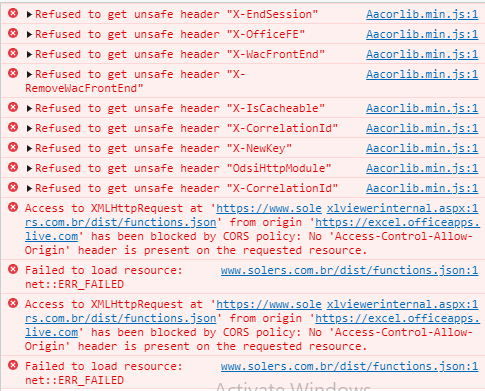Hi @Leonardo Santos ,
If you don’t control the server your frontend code is sending a request to, and the problem with the response from that server is just the lack of the necessary Access-Control-Allow-Origin header, you can still get things to work—by making the request through a CORS proxy.
You can easily run your own proxy using code from https://github.com/Rob--W/cors-anywhere/.
You can also easily deploy your own proxy to Heroku in just 2-3 minutes, with 5 commands:
git clone https://github.com/Rob--W/cors-anywhere.git
cd cors-anywhere/
npm install
heroku create
git push heroku master
After running those commands, you’ll end up with your own CORS Anywhere server running at, e.g., https://cryptic-headland-94862.herokuapp.com/.
Now, prefix your request URL with the URL for your proxy:
https://cryptic-headland-94862.herokuapp.com/https://example.com
Adding the proxy URL as a prefix causes the request to get made through your proxy, which then:
- Forwards the request to https://example.com.
- Receives the response from https://example.com.
- Adds the Access-Control-Allow-Origin header to the response.
- Passes that response, with that added header, back to the requesting frontend code.
The browser then allows the frontend code to access the response, because that response with the Access-Control-Allow-Origin response header is what the browser sees.
This works even if the request is one that triggers browsers to do a CORS preflight OPTIONS request, because in that case, the proxy also sends back the Access-Control-Allow-Headers and Access-Control-Allow-Methods headers needed to make the preflight successful.
More details,you could refer to below article:
https://stackoverflow.com/questions/46277295/xmlhttprequest-blocked-by-cors-policy
Best regards,
Yijing Sun
If the answer is helpful, please click "Accept Answer" and upvote it.
Note: Please follow the steps in our documentation to enable e-mail notifications if you want to receive the related email notification for this thread.