Firstly, apologies for the delay in responding here and any inconvenience this issue may have caused.
I would like to let you know that this is a service which communicates with the fabric controller inside azure portal to get the VM properties and also works with azure agent, so it is not possible to disable it.
However, you can restrict all the access to the VM from the specific address of the service and allow the access to the azure agent through Windows Firewall. Not sure if this work around can help with your use case.
Please see below steps for the same:
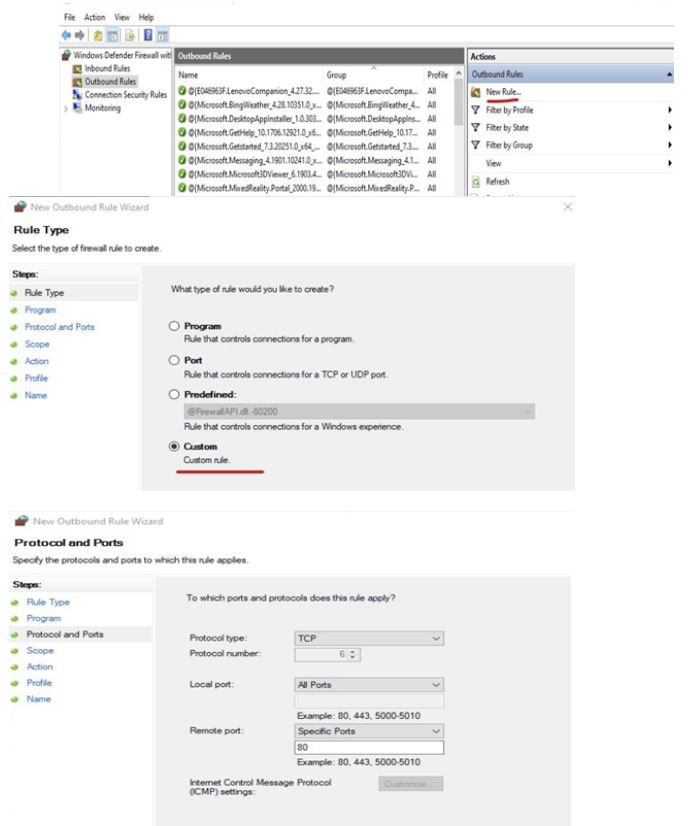
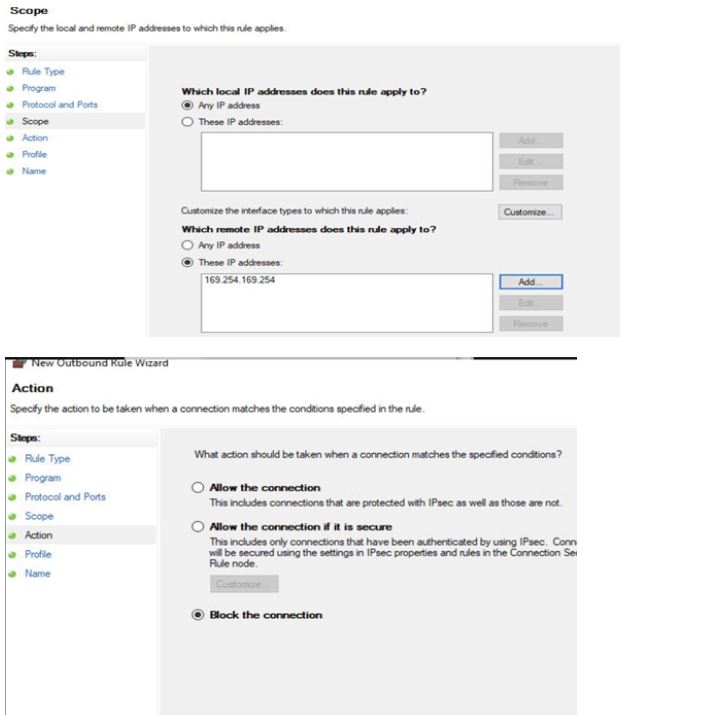
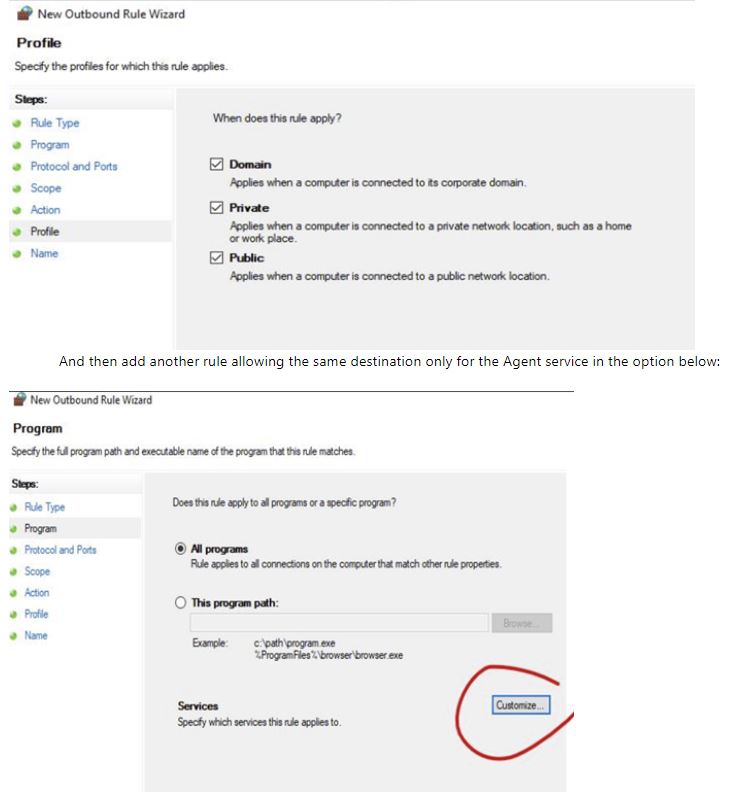
Hope this helps answer your query.
Please 'Accept as answer' if it helped, so that it can help others in the community looking for help on similar topics.
