@bcb44 Welcome to Microsoft Q&A Forum, Thank you for posting your query here!
- Do you get any error message or error code, If so can you please share the screenshot of the error?
- Can you add the specific IP address(Add IP ranges to allow access from the internet or your on-premises networks)
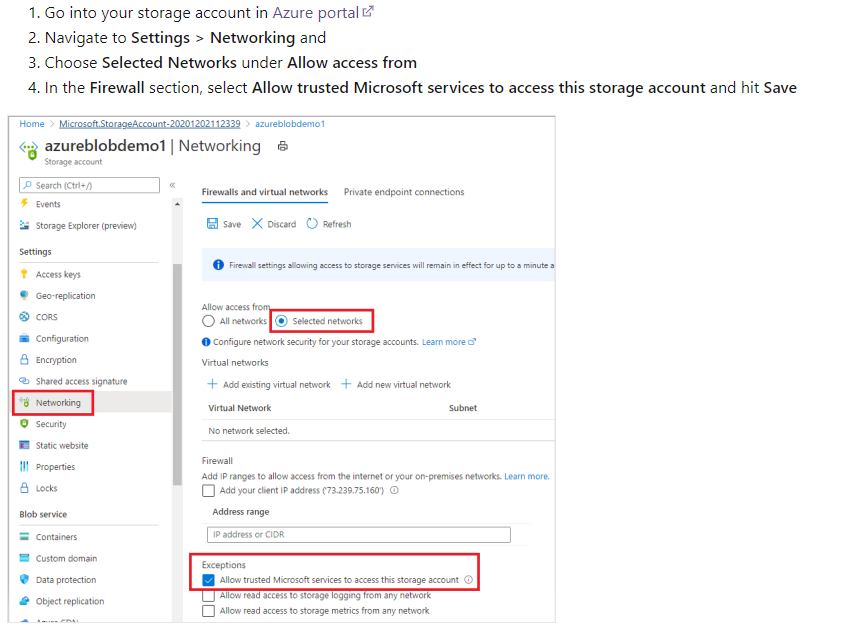
Find the Azure IP Ranges and Service Tags – Public Cloud scope a region where your Azure Storage located. Whitelist the IP list in the storage account firewall
Configure Azure Storage firewalls and virtual networks
Note: NSG to restrict inbound and outbound traffics from this Azure VNet.
Hope this helps!
Kindly let us know if the above helps or you need further assistance on this issue.
---------------------------------------------------------------------------------------------------------------------------------------
Please do not forget to "Accept the answer” and “up-vote” wherever the information provided helps you, this can be beneficial to other community members.
