Hi @Harneet Singh · Thank you for reaching out.
Azure AD password policies are by default applied to all user accounts that are created directly in Azure AD. Some of these password policy settings can NOT be modified e.g., Password reset history, Password change history, Password restrictions, Characters not allowed, Characters allowed.
The only settings that can be modified are: Password expiry, Password expiry notification, Password expiry duration.
You can also consider configuring Custom banned passwords by navigating to:
Azure Active Directory > Security > Authentication > Password protection > Set the option for Enforce custom list to Yes and add strings to the Custom banned password list, as highlighted below:
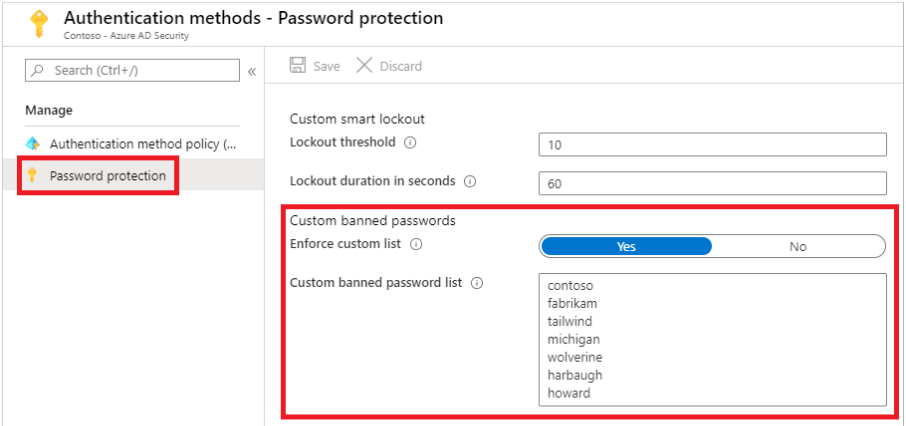
Read more: Azure AD password policies
-----------------------------------------------------------------------------------------------------------
Please "Accept the answer" if the information helped you. This will help us and others in the community as well.

