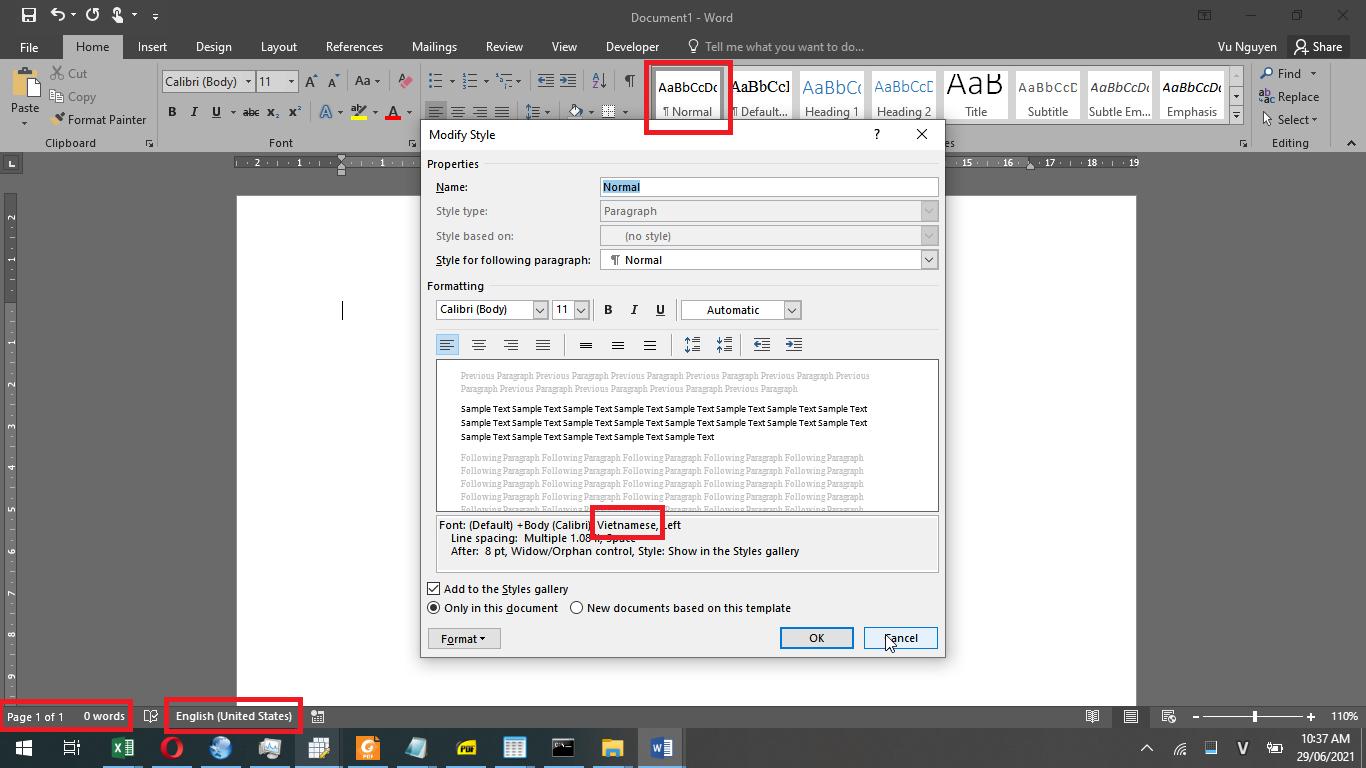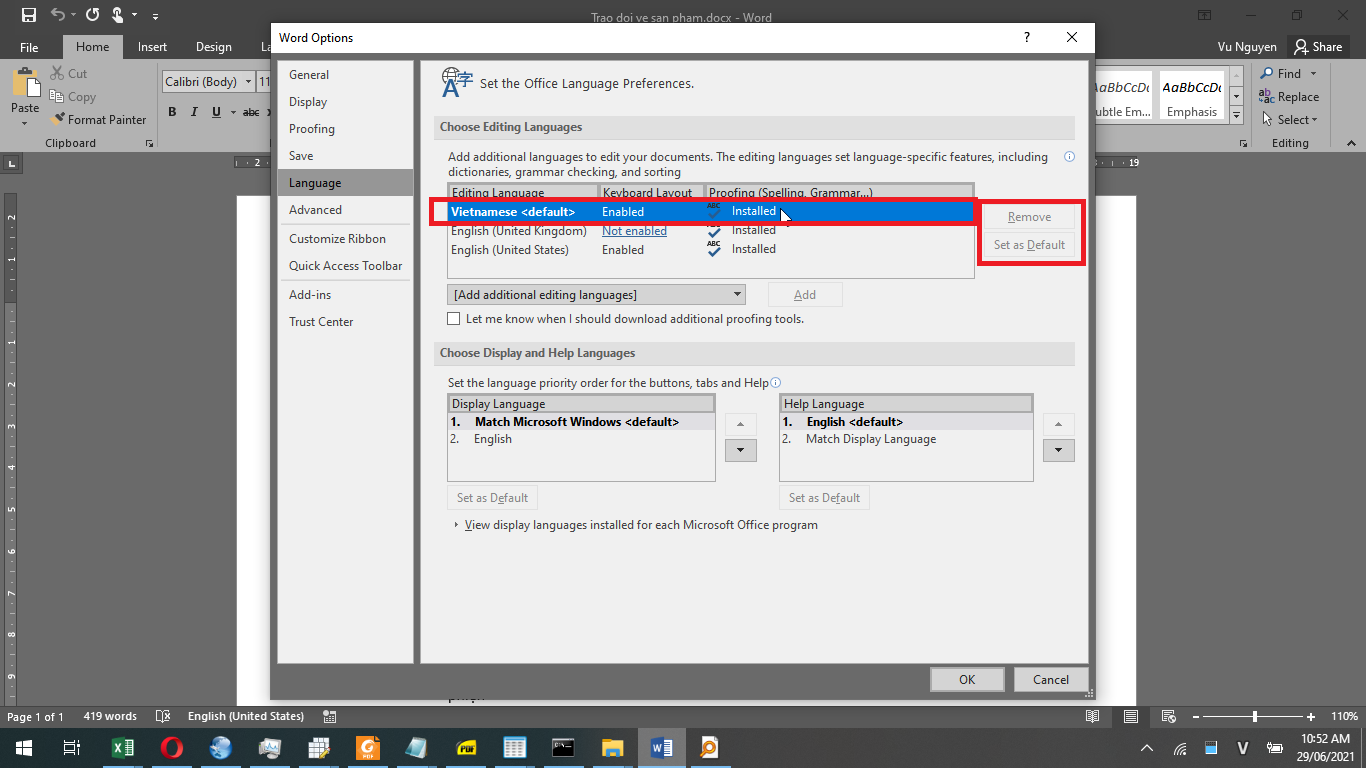How did you install the proofing language tool for Vietnamese?
Generally after installing Office Pro Plus 2016. It is recommended that we download the proofing packs of Office Pro Plus 2016 (MSI version)from VLSC, then run Setup.exe to install it. For more information, please refer to Customize language setup and settings for Office 2016.
Please go to Windows Settings>Time&Language>Language to check whether Vietnamese is added to the windows language. If not, please click Add a preferred language to install it.
Then open one Word document, switch to Vietnamese language by pressing Alt + Shift or using the language selection menu near the clock in the Windows taskbar, as shown below.

Now please enter Vietnamese text in the document to check whether the proofing language at the bottom has changed.
If above do not work, I would also suggest you try to repair your Office to have a check.
Any updates, please let me know.
If an Answer is helpful, please click "Accept Answer" and upvote it.
Note: Please follow the steps in our documentation to enable e-mail notifications if you want to receive the related email notification for this thread.