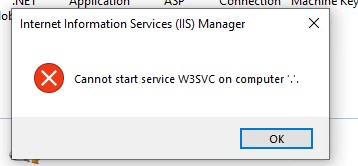You can also try this solution to solve the error:
- Run -> appwiz.cpl -> Turn windows features on or off -> Uncheck "Internet Information Services" and "Windows Process Activation Service"
- Restart your machine.
- Run -> appwiz.cpl -> install both "Internet Information Services" and "Windows Process Activation Service"
If the answer is helpful, please click "Accept Answer" and upvote it.
Note: Please follow the steps in our documentation to enable e-mail notifications if you want to receive the related email notification for this thread.