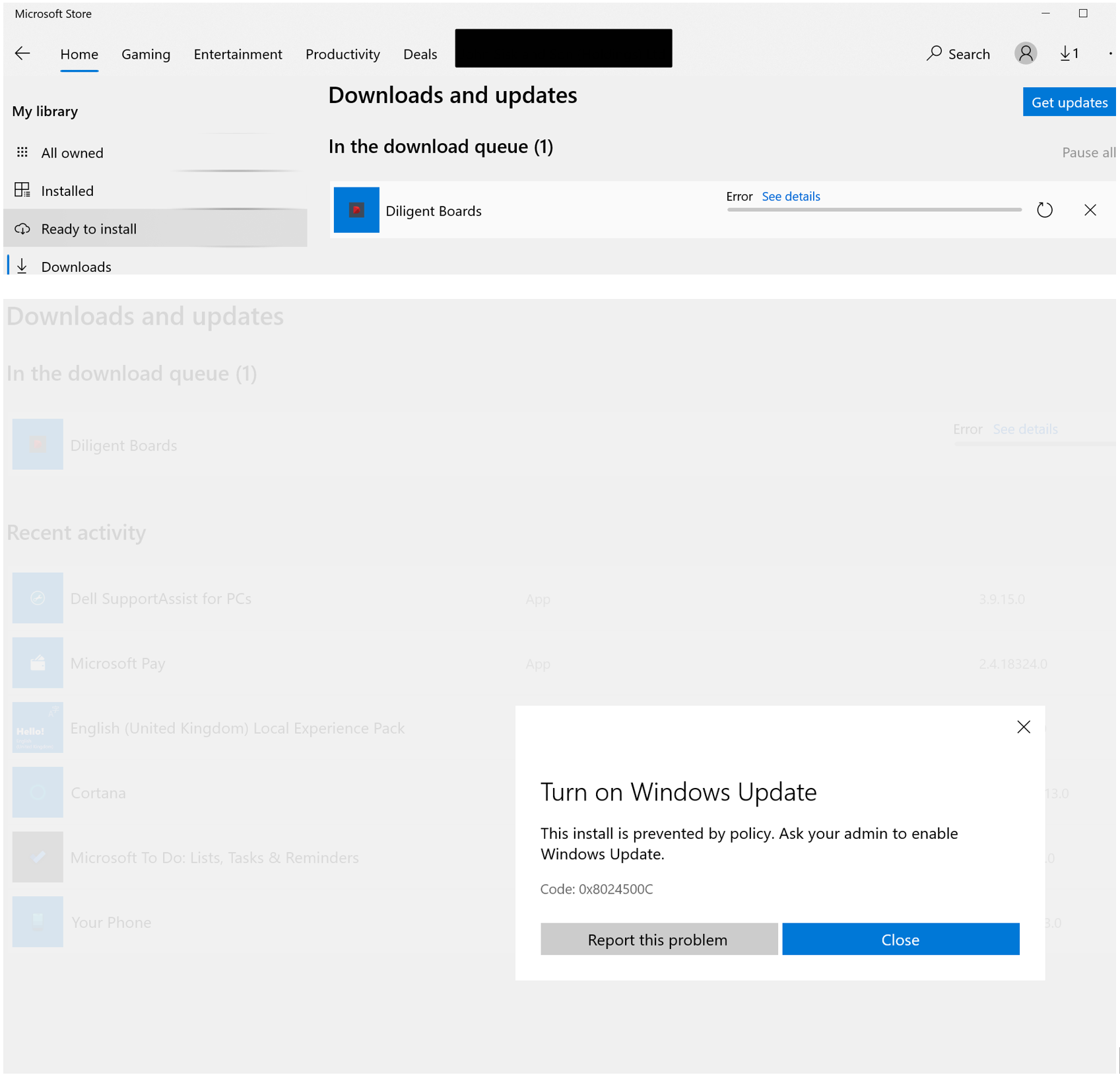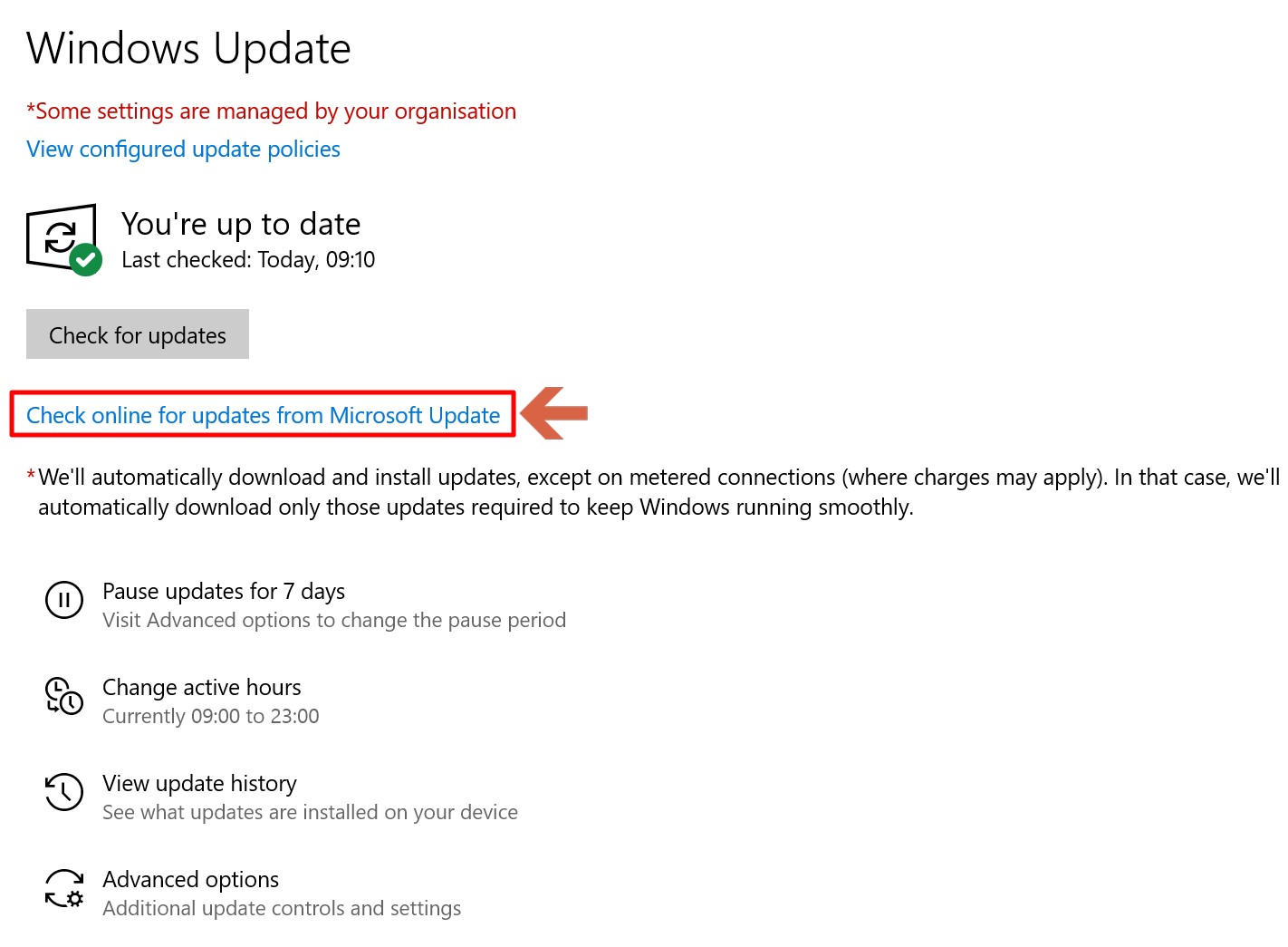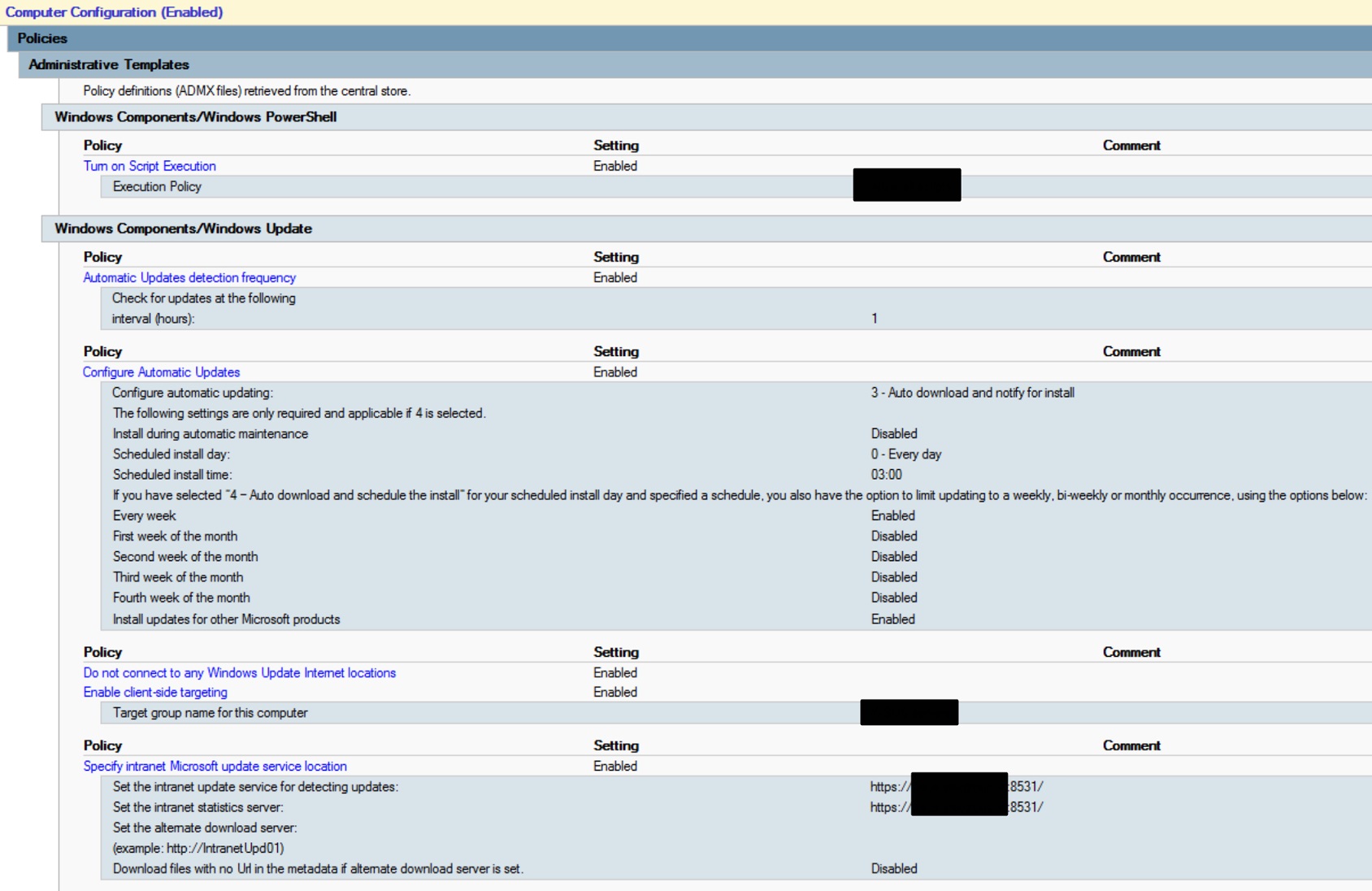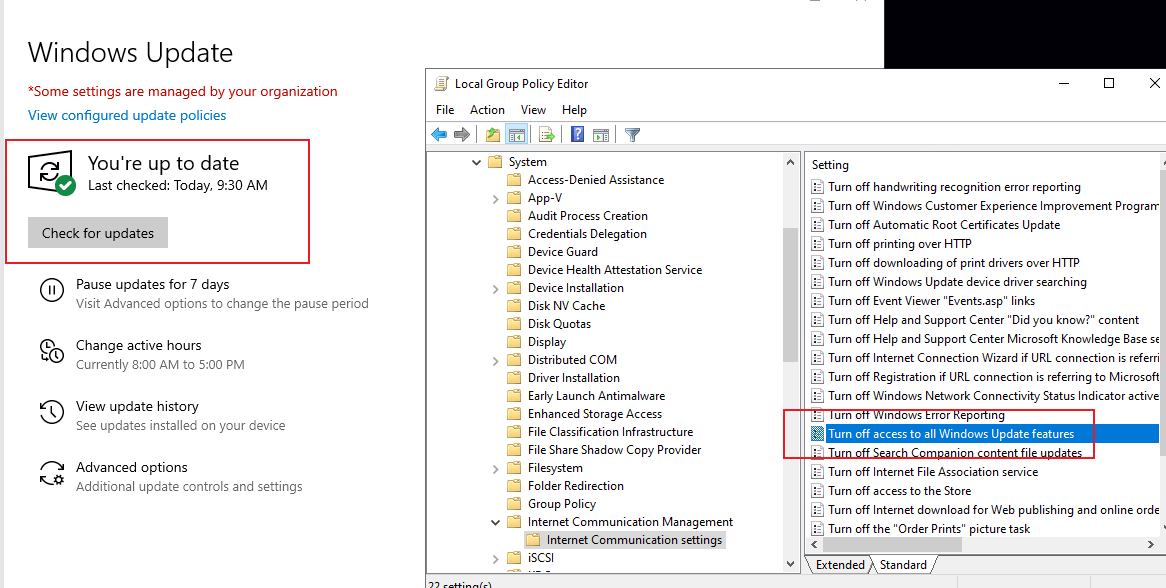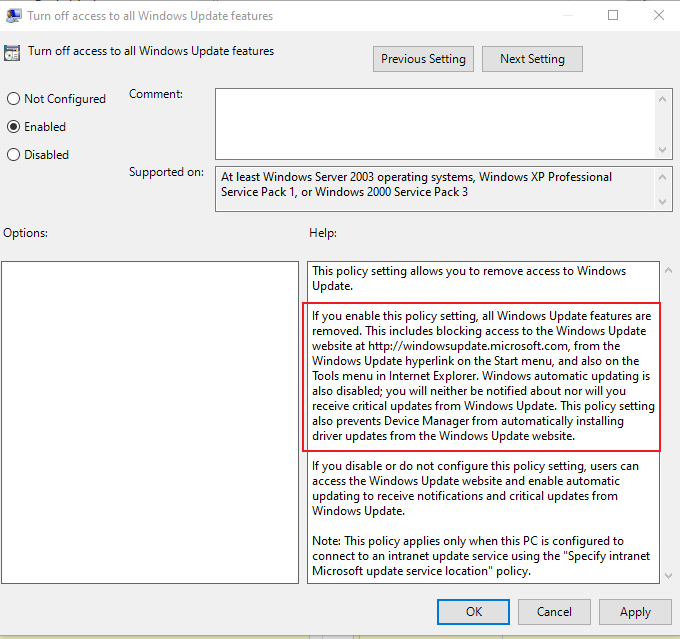@Bruno Ramos de Matos
Thanks for your posting on Q&A.
Please consider enabling the below policy to prevent the clients from checking for updates from the Internet:
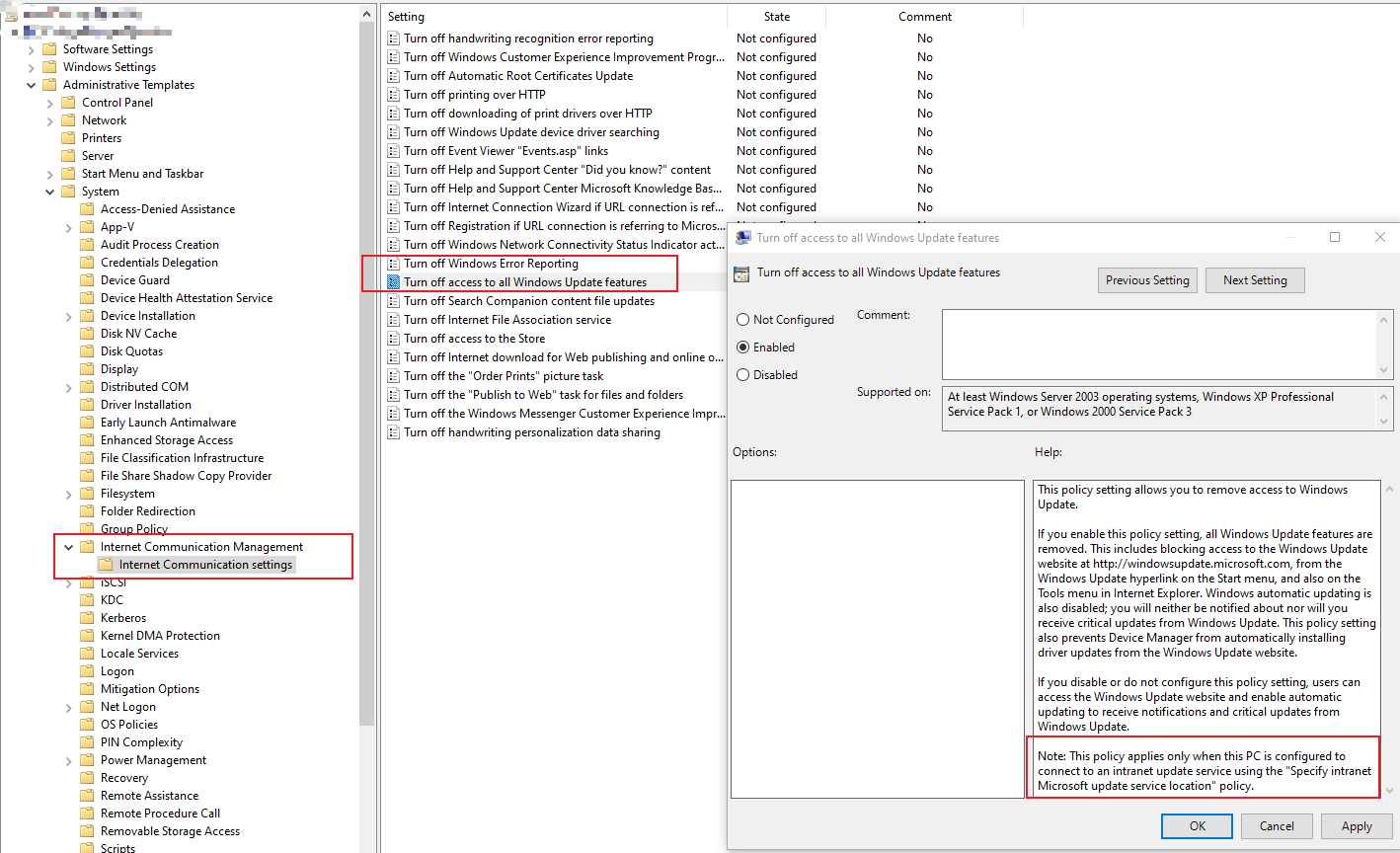
Hope the above will be helpful.
Regards,
Rita
If the response is helpful, please click "Accept Answer" and upvote it.
Note: Please follow the steps in our documentation to enable e-mail notifications if you want to receive the related email notification for this thread.