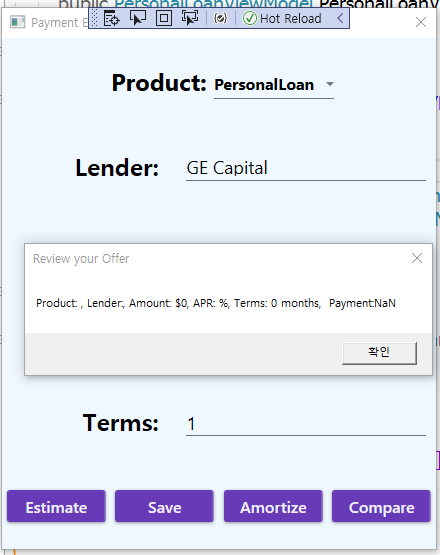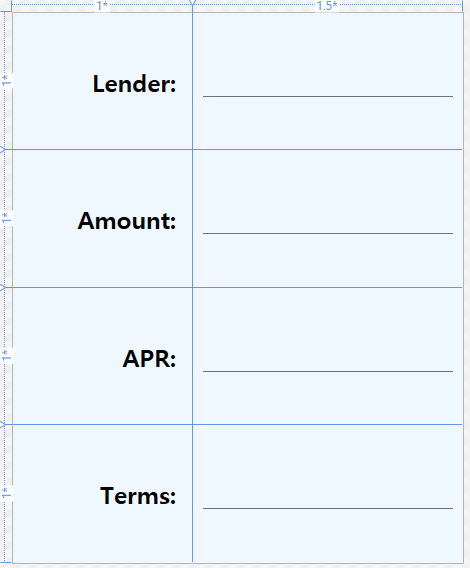I update two xaml of your code.
MainWindow.xaml: Update getPayment Button as:
<Button Grid.Row="2" x:Name="getPayment" DataContext="{Binding}" Command="{Binding PersonalLoanVM.ProdInputCommand}" Content="Review Detail"</Button>
PersonalLoan.xaml :
<Grid>
<Grid.ColumnDefinitions>
<ColumnDefinition Width="*"/>
<ColumnDefinition Width="1.5*"/>
</Grid.ColumnDefinitions>
<Grid.RowDefinitions>
<RowDefinition Height="*"/>
<RowDefinition Height="*"/>
<RowDefinition Height="*"/>
<RowDefinition Height="*"/>
</Grid.RowDefinitions>
<TextBlock Grid.Row="0" Grid.Column="0" Text="Lender: " VerticalAlignment="Center" HorizontalAlignment="Right" FontSize="24" FontWeight="Bold" />
<TextBox x:Name="Lender" Text="{Binding PersonalLoanVM.Lender, Mode=TwoWay,UpdateSourceTrigger=PropertyChanged}" Grid.Row="0" Grid.Column="1" Margin="10" Height="30" FontFamily="Segoe UI" FontSize="18"/>
<TextBlock Grid.Row="1" Grid.Column="0" Text="Amount: " VerticalAlignment="Center" HorizontalAlignment="Right" FontSize="24" FontWeight="Bold" />
<TextBox x:Name="Amount" Text="{Binding PersonalLoanVM.LoanAmt, Mode=TwoWay}" Grid.Row="1" Grid.Column="1" Margin="10" Height="30" FontSize="18" FontFamily="Segoe UI"/>
<TextBlock Grid.Row="2" Grid.Column="0" Text="APR: " VerticalAlignment="Center" HorizontalAlignment="Right" FontSize="24" FontWeight="Bold"/>
<TextBox x:Name="APR" Text="{Binding PersonalLoanVM.APR, Mode=TwoWay}" Grid.Row="2" Grid.Column="1" Margin="10" Height="30" FontSize="18" FontFamily="Segoe UI"/>
<TextBlock Grid.Row="3" Grid.Column="0" Text="Terms: " VerticalAlignment="Center" HorizontalAlignment="Right" FontSize="24" FontWeight="Bold"/>
<TextBox x:Name="Terms" Text="{Binding PersonalLoanVM.Terms, Mode=TwoWay}" Grid.Row="3" Grid.Column="1" Margin="10" Height="30" FontFamily="Segoe UI" FontSize="18"/>
</Grid>
The result picture:
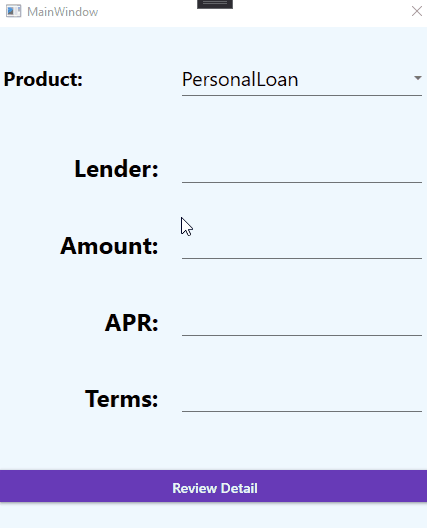
If the response is helpful, please click "Accept Answer" and upvote it.
Note: Please follow the steps in our documentation to enable e-mail notifications if you want to receive the related email notification for this thread.