I am also having the same problem.
In some cases, the vmm console crashes..
Self-service users cannot select VM Network after updating VMM to UR3
Since we updated VMM 2019 to UR3, self-service users are unable to select a VM Network - they click browse, select the VM network and when trying to confirm the change, they receive the following error: "Either Allowed VM Network or Native VM Network is not selected. Select Allowed VM Network and Native VM Network for Trunk Vlan, and then try the operation again"
We're not trying to use the new trunk mode that was added in UR3, just simply select a VM network for an adapter. A user with the full Administrator role can select the VM Network just fine (and also sees the "Enable Vlan" checkbox that the self-service user doesn't).
Is this some new bug introduced in UR3? Is there a way to work around it (under the self-service user context)?
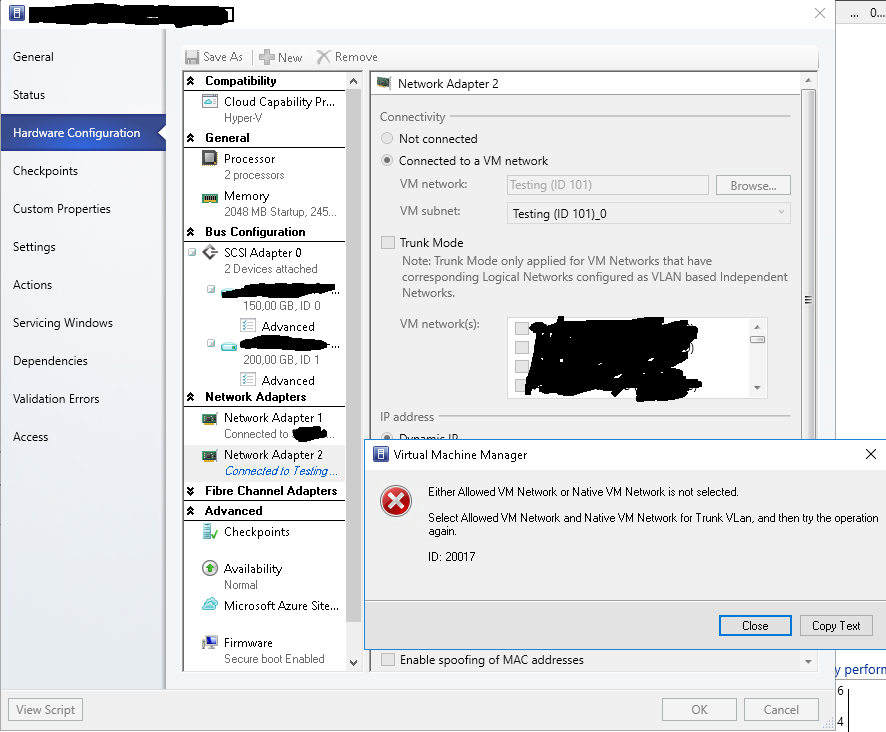
5 answers
Sort by: Most helpful
-
Paulo Henrique 1 Reputation point
2021-06-30T11:38:02.86+00:00 -
Benson, Doug J. DPI 1 Reputation point
2021-07-01T17:07:23.587+00:00 It might be a Microsoft bug but here is what I did to get around the error message. Check the box for Trunk mode and select the corresponding VM network. Select OK. Wait for VM to finish updating. Go right back into the properties of the VM / NIC and uncheck the Trunk Mode box and select OK again. Dumb workaround but it does work for me. BTW, I am also running UR3.
-
MarkosP 81 Reputation points
2021-07-02T12:35:25.863+00:00 So it seems the behavior is different for all three of us, for me, the console doesn't crash, but doesn't even allow the config change.
For reference, mine is VMM 2019 UR3 2-node cluster deployment on WS2019.
I can try to fiddle with role permissions, but there's not much that could be changed, without affecting what the role members should/shouldn't be able to do.
-
 KurtBMayer 831 Reputation points
KurtBMayer 831 Reputation points2021-08-20T15:45:11.757+00:00 This is definitely a GUI bug in UR3! I was able to work around it and get the configuration applied simply by making edits to the Properties. But instead of clicking OK, click View Script, which outputs all changes to a temporary text file. Drop those cmdlets into PowerShell; it took them without complaint and the jobs ran. Closing and re-opening Designer confirmed the changes were applied to the Service Template.
-
Györffy Zoltán 1 Reputation point
2021-10-28T12:25:16.61+00:00 I have scvmm 2019 too with ur3. When I added a new nic to a VM with some kind of vmnetwork I got this messege too, but when I added new nic notconnected "mode" --> OK, then reopened hw settings window and set VMnetwork separately, it worked. Good Luck!