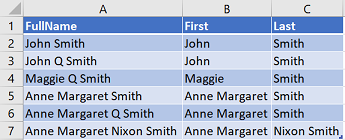@ClearScreen . You're welcome & Thanks for posting back
If that did it, the following does the same with List.Accumulate
let
Source = Table.FromList(
{"John Smith","John Q Smith","Maggie Q Smith","Anne Margaret Smith",
"Anne Margaret Q Smith","Anne Margaret Y Nixon Smith"}, null,
type table [Full Name = text]
),
RemovedInitial = Table.AddColumn(Source, "Clean Full Name", each
List.Accumulate(Text.Split([Full Name], " "), null,
(state,current)=> if Text.Length(current) > 1
then Text.Combine({state, current}, " ") else state
),
type text
),
RemovedColumn = Table.SelectColumns(RemovedInitial,{"Clean Full Name"}),
RenamedColumn = Table.RenameColumns(RemovedColumn,{<!-- -->{"Clean Full Name", "Full Name"}})
in
RenamedColumn
A couple of articles re. List.Accumulate: