
@n1dy4t If they were originally the on-prem users, the onPremisesExtensionAttributes attribute authority is Exchange in which case MS Graph wont be able to fetch them.
This behavior is expected by design. Updating OnPremisesExtensionAttributes through Graph is only possible for user objects that are, and have always been managed and mastered in AAD.
OnPremisesExtensionAttributes (AKA Exchange Custom attributes 1-15) are mastered in AD (Active Directory on-prem) for synchronized users and you will not be able to update these attributes through Graph.
Even if a synchronized is disconnected from AD, converted to managed, you will still not be able to update these attributes for those objects.
The same limitation is applicable if the user is managed but is "Exchange Mastered". (ie. objects that have been created in Exchange Online and subsequently synced to AAD).
Try to check the custom attributes from the exchange admin portal for those users.
1 – Go to your admin portal:
https://admin.microsoft.com/Adminportal#/homepage
2 – On the left Tab, click “Show all” and, under “Admin Centers”, go to Exchange.
3 – Here, select “recipients”, select one of your failing users and click the Edit button.
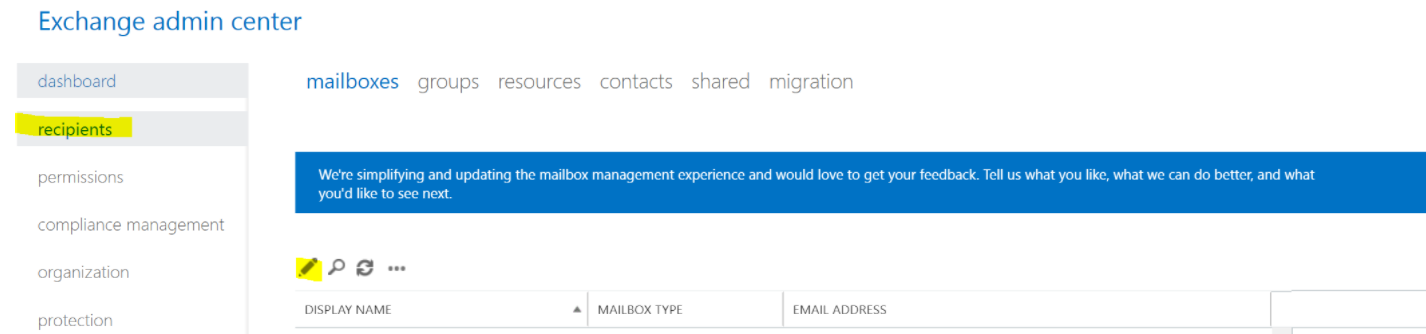
4 – When the popup appears, click “More Options…” and edit the section of the Custom Attributes.
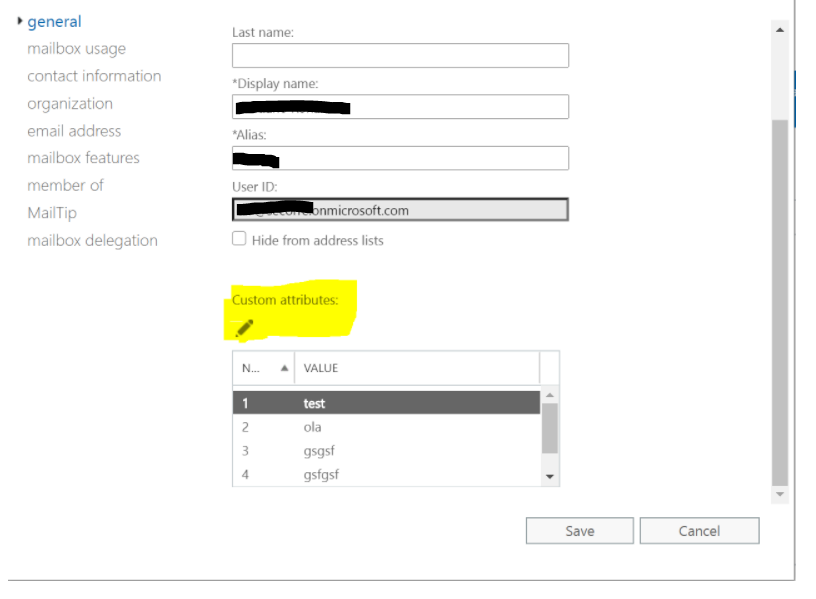
You can also use Exchange PowerShell module for this.
-----------------------------------------------------------------------------------------------------------------
If the suggested response helped you resolve your issue, please do not forget to accept the response as Answer and "Up-Vote" for the answer that helped you for benefit of the community.

