The first thing you need to do is install the current CU for SQL 2019 and retest. There have been many changes since the RTM version.
SQL Server 2014 upgrade to 2019 experiencing latency
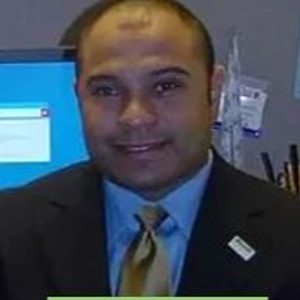
Microsoft SQL Server 2019 (RTM-GDR) (KB4583458) - 15.0.2080.9 (X64) Nov 6 2020 16:50:01 Copyright (C) 2019 Microsoft Corporation Enterprise Edition: Core-based Licensing (64-bit) on Windows Server 2016 Datacenter 10.0 <X64> (Build 14393: ) (Hypervisor)
SQL Server 2019 Server upgraded from 2014. Issues are high parallelism, application locking up and high latency. Database running in 2014 compatibility mode.
We have tried modifying MAXDOP to 4 with CTFP at 75 to see if this resolves the issue. However, this was not successful though it worked well with other servers. We set maxdop back to 8 aligned with tempdb files and CFTP back to 50. all other configs are at MSFT best practices. I am wondering if it could be related to application logic not compatible with 2019 or perhaps upgrading the version of 2019. Any help would be appreciated.
My best to you all.
SQL Server | Other
4 answers
Sort by: Most helpful
-
-
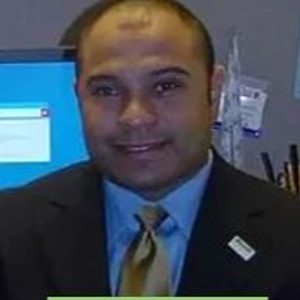 Frank Garcia 41 Reputation points
Frank Garcia 41 Reputation points2021-06-29T17:51:17.413+00:00 Thank you for your response Tom. I agree.
I was always told by fellow colleagues at MSFT that we should wait for the version after the GDR to upgrade production environments. Since my team was split and a different team is managing the builds, I cannot control this. However, I would like to hear your thoughts on this.
Very much appreciated.
-
 Erland Sommarskog 121.9K Reputation points MVP Volunteer Moderator
Erland Sommarskog 121.9K Reputation points MVP Volunteer Moderator2021-06-29T19:57:38.543+00:00 Echoing what Tom says. Install CU11 before you do anything else. That's the first step to resolve your issues. Beware that you should run sp_refreshsqlmodule on all scalar user-defined functions after the upgrade.
With the information you have provided, it is impossible to tell what is going on, but please tell us which compatibility level you are at.
-
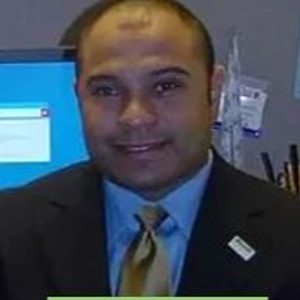 Frank Garcia 41 Reputation points
Frank Garcia 41 Reputation points2021-06-30T16:48:29.26+00:00 Hi Erland,
Compatibility mode is 2014.
Thank you.