
From your description, removing OneDrive Cached Credentials will not solve your issue.
Please right click OneDrive icon on the tray, go to settings, find the Sync conflicts option under Office tab, you can choose "Let me choose to merge changes or keep both copies", if there are sync conflicts, OneDrive will warn the users when syncing the folder.
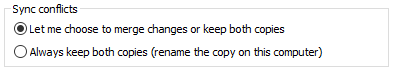
Similar issue for your reference:
If an Answer is helpful, please click "Accept Answer" and upvote it.
Note: Please follow the steps in our documentation to enable e-mail notifications if you want to receive the related email notification for this thread.
