Hello @Kira Smith ,
Welcome to Q&A Forum!
Please following steps:
1.Sign in the Microsoft 365 admin center as Global administrator or SharePoint administrator.
2.Click Users >> Active users, select the specified user account
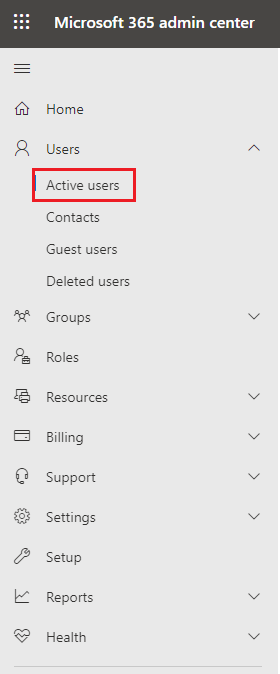
3.On the User Information Panel, go to "Licenses and apps" tab, then select the Office 365 E3 license.
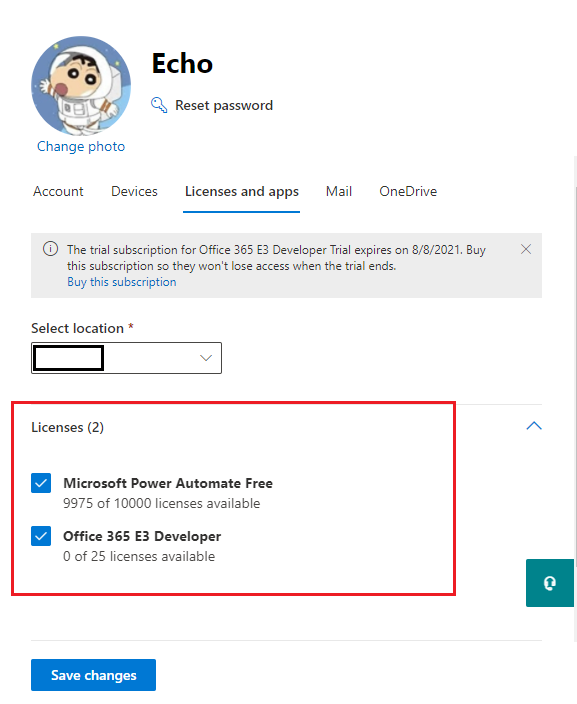
4.Save changes
Thanks,
Echo Du
================================
If an Answer is helpful, please click "Accept Answer" and upvote it.
Note: Please follow the steps in our documentation to enable e-mail notifications if you want to receive the related email notification for this thread.

