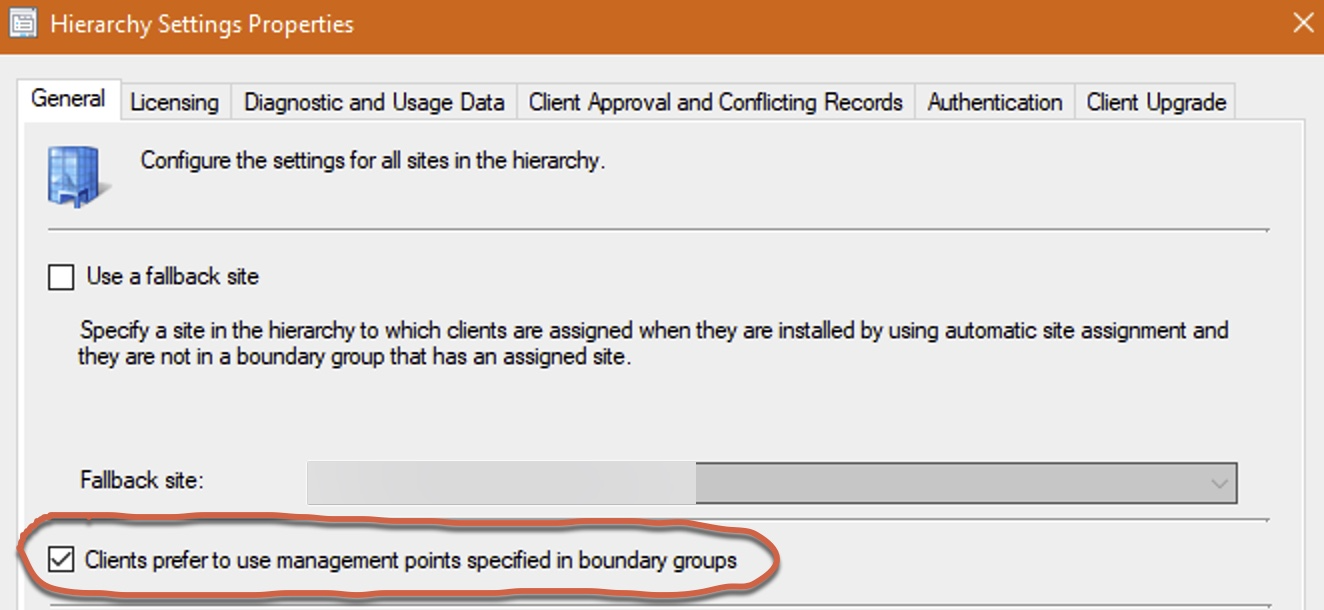First, why do you have an MP and SUP in location C? MPs generally should be located close, network-wise, to the primary site server and the primary site's DB; this also generally means in the same datacenter. There's no hard and fast rule for SUPs, but there is very little advantage in having a SUP at a remote location.
Next, have you enabled MP affinity? By default, MP affinity is not enabled and so clients will choose MPs at random.