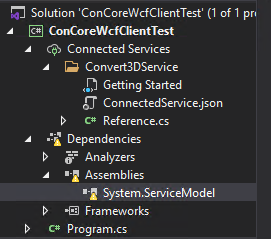Hi @Bob Hanson ,
- Find the Manage Nuget Packages option in the drop-down box of the project option above.
- Enter Nugetpackagemanager, search for System.ServiceModel in the search box in Browse to find the corresponding nuget package.
- Install it for the project.
----------
If the response is helpful, please click "Accept Answer" and upvote it.
Note: Please follow the steps in our documentation to enable e-mail notifications if you want to receive the related email notification for this thread.
Best regards,
Theobald Du