That looks more like a problem with DNS than PowerShell. The warnings say that the names of the repositories cannot be resolved.
Install-Module fails for AzureAutomationAuthoringToolkit
cenko2
41
Reputation points
When installing the Azure Automation Authoring Toolkit module, it errored with the following message:
PackageManagement\Install-Package : No match was found for the specified search criteria and module name 'AzureAutomationAuthoringToolkit'. Try Get-PSRepository to see all available registered module repositories.
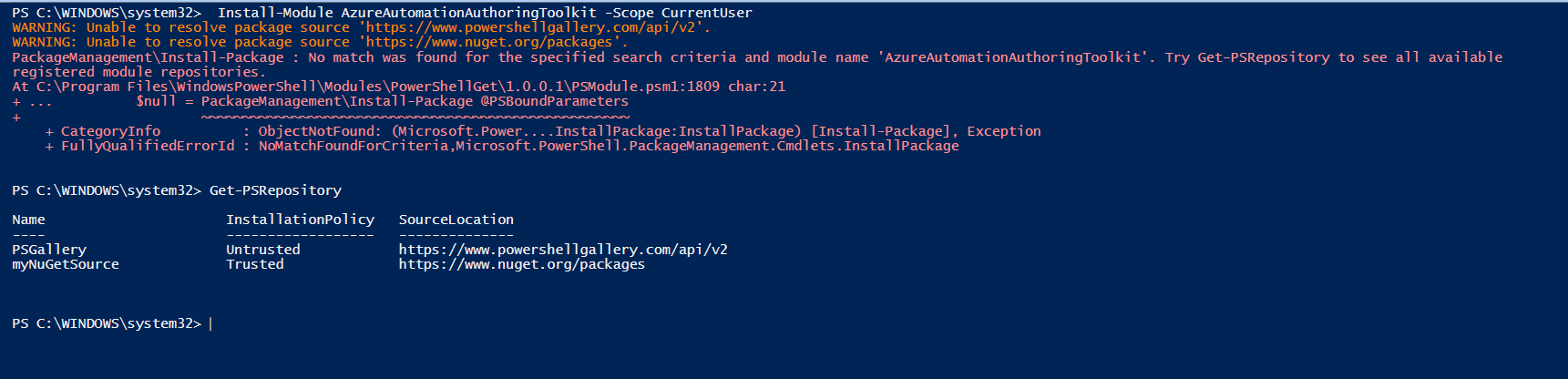
There are two listed repositories after executing Get-PSRepository. Does the error mean it cannot find the module in either repository? What would be the best course of action to be able to install the module? Thank you in advance.