
You can uninstall it from the control panel first, and then use the link below to download and install: url-rewrite.
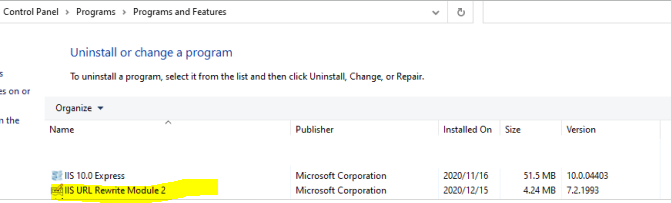
If the answer is helpful, please click "Accept Answer" and upvote it.
Note: Please follow the steps in our documentation to enable e-mail notifications if you want to receive the related email notification for this thread.