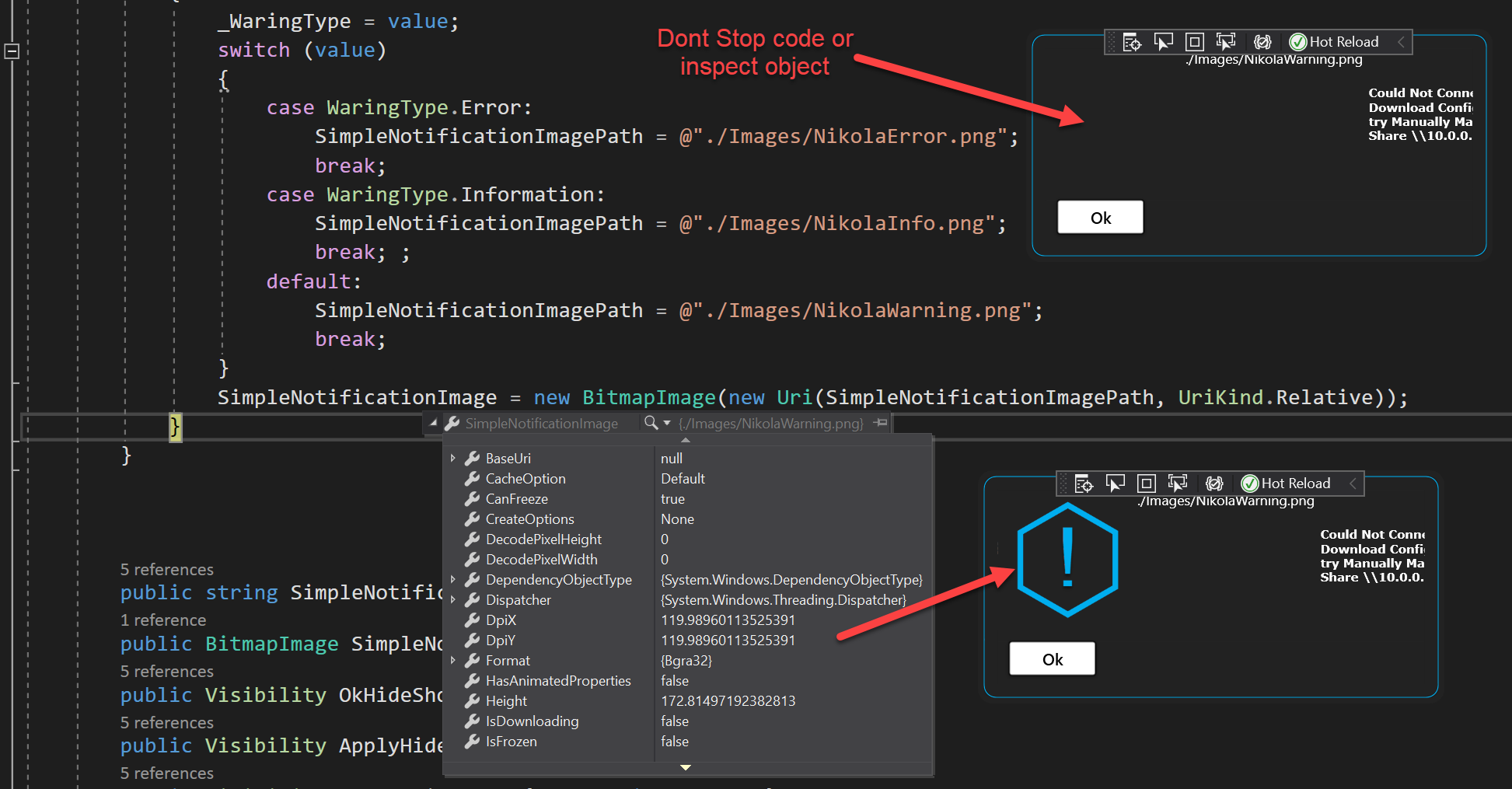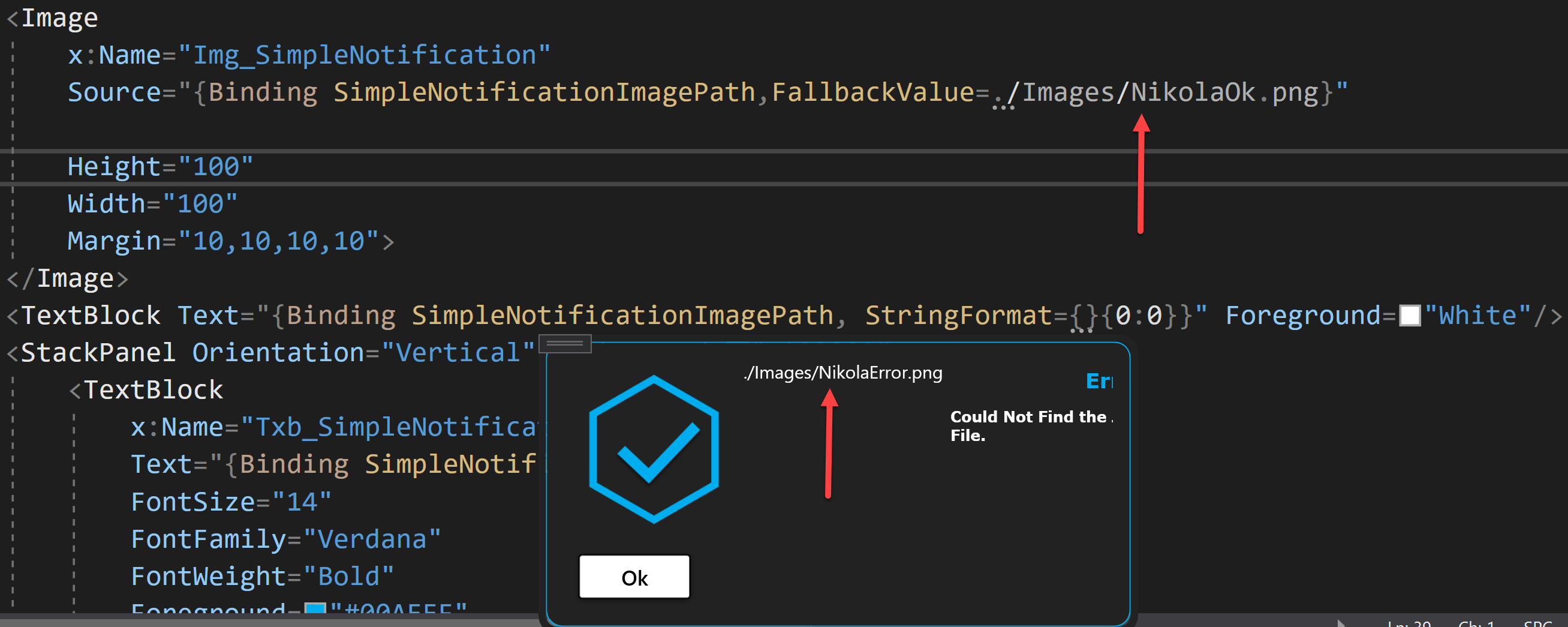I also tried to use a convertor but i have the same issue if i dont inspect the bitmap conversion the image is not shown if i pause the code and look at the bitmap then it shows
<Image
x:Name="Img_SimpleNotification"
Source="{Binding SimpleNotificationImage,Converter={StaticResource StringtoBitmapImageConvertor}}"
Height="100"
Width="100"
Margin="10,10,10,10">
</Image>
using System;
using System.Globalization;
using System.Windows.Data;
using System.Windows.Media.Imaging;
namespace UI_Catalog.Convertors
{
public class StringtoBitmapImageConvertor : IValueConverter
{
public object Convert(object value, Type targetType, object parameter, CultureInfo culture)
{
if (value != null)
{
string imagename = value as string;
BitmapImage bitmapImage = new BitmapImage(new Uri(imagename, UriKind.Relative));
return bitmapImage;
}
return null;
}
public object ConvertBack(object value, Type targetType, object parameter, CultureInfo culture)
{
throw new NotImplementedException();
}
}
}