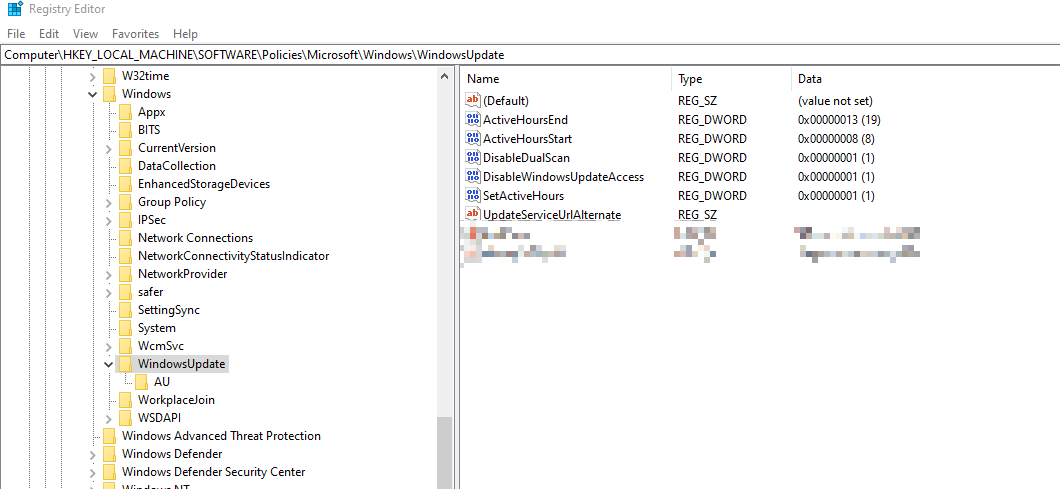anonymous user
Thanks for your posting on Q&A.
I am running WSUS Server on a Windows 2012 server. Can I use the Windows 2012 WSUS server to patch Windows 2019 Servers ?
Of course, we could deploy updates for windows server 2019 servers by windows server 2012 WSUS server.
Our environment does not have access to the internet due to security reasons. What is the manual process / How to configure the WSUS repository manually.
We have to create two WSUS servers, one could connect to the internet to get the required updates and the other use to deploy updates to the clients in the internal. Please follow this link. Note that the link is old, but it is suitable for the other WSUS version.
Hope the above will be helpful. Please keep us in touch if there are any questions while deploying the environment.
Regards,
Rita
If the response is helpful, please click "Accept Answer" and upvote it.
Note: Please follow the steps in our documentation to enable e-mail notifications if you want to receive the related email notification for this thread.