Microsoft Graph
A Microsoft programmability model that exposes REST APIs and client libraries to access data on Microsoft 365 services.
11,445 questions
This browser is no longer supported.
Upgrade to Microsoft Edge to take advantage of the latest features, security updates, and technical support.
Hi,
We have created different communication sites and the first pages we have created are in the style we would like them to have.
The hero element is filling in the full size.
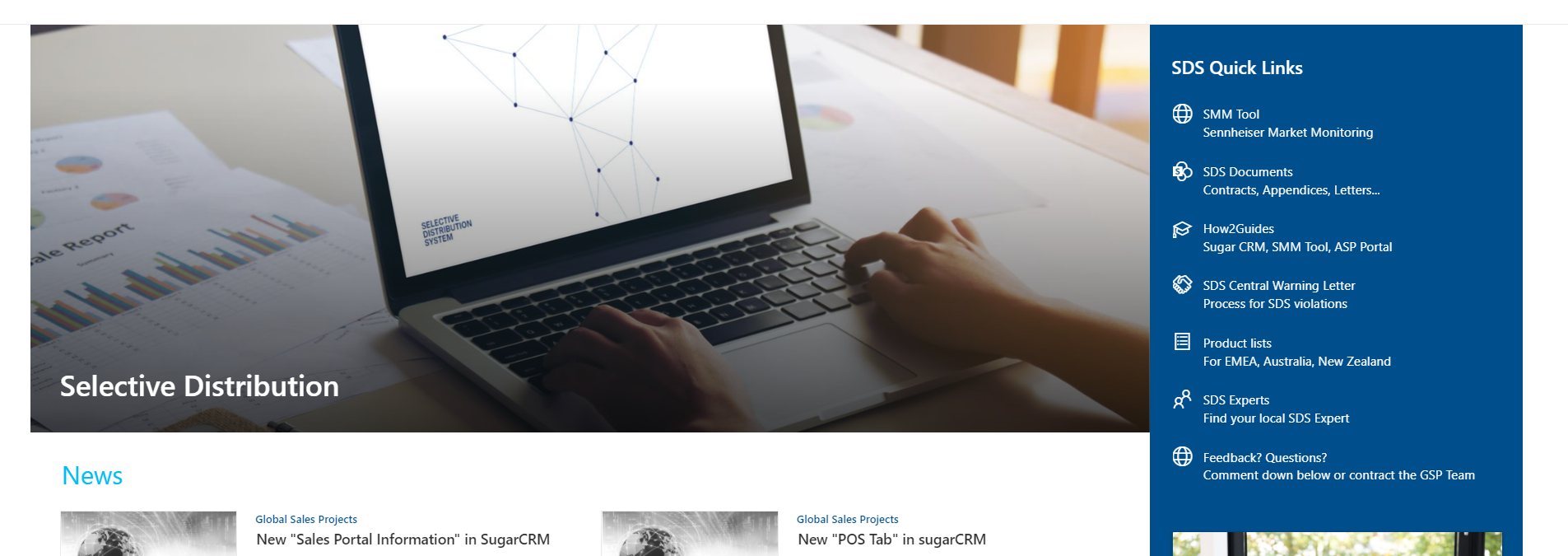
But on our new pages it is not possible to achieve this full size anymore. At least for us.
What do we need to change to get the picture/Hero element in full size?

Thanks for comments/Help on this one.
Dominic