
Unfortunately, this is a know issue at this moment.
You can try the methods provided by the links below or wait when the fix has been released.
This browser is no longer supported.
Upgrade to Microsoft Edge to take advantage of the latest features, security updates, and technical support.
I kept trying to get windows 10 version 2004 up and running on my laptop but i keep having the same issue saying " This pc can"t be upgraded "
It all started when i had windows 10 home version and i tried to install version 2004 but failed heard my problem was that i needed the pro version of windows so i got the key and activate it ( didn't get any updates when activated because i got stuck on windows 10 version 2004 update)
i don't know if it is possible to get it fixed without the need to reinstall windows 10 because i tried a lot of methods from diffraction forums / videos and none of them worked

Unfortunately, this is a know issue at this moment.
You can try the methods provided by the links below or wait when the fix has been released.

Welcome to Microsoft Q&A Platform.
It seems to be a known issue, the most effective method now should be in-place upgrade by an iso image.
Try to download media creation tool from Microsoft website by click Download tool now button
https://www.microsoft.com/en-us/software-download/windows10
Next, choose ISO file option in Windows 10 setup interface. After iso file download complete, do the following steps:
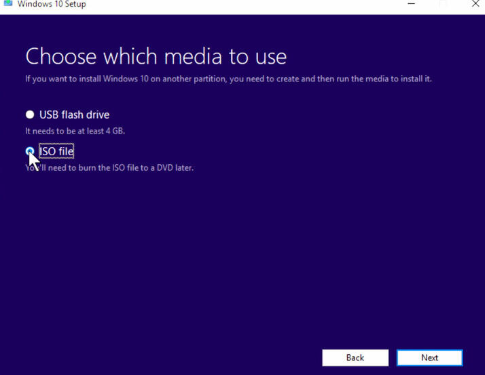
Once you update to 2004 version, change the product key and enter the 25-character Windows 10 Pro product key.

Hello,
You don't need to change your edition to install feature update.
I recommend you to upgrade to V2004 via ISO file.
Refer this step-by-step guide:
https://www.kapilarya.com/how-to-upgrade-to-windows-10-using-iso-file
Let us know if this helps!
Note: Included link in this reply refers to blog post by a trusted Microsoft MVP.
I had similar problems after replacing a faulty hard drive.
The game changer was a thread that suggested using the System File Checker (SFC) utility on www.800error.com . "This handy in-built tool will check your file system.
Come back to the black window after a time and check if the process finished.
As soon as the SFC process finished, restart your computer. After the restart you search for Updates again."
SFC came up with a lot of fragmented files, presumably arising from the old hard disc and the files persisting. The message was that the files had all been repaired.
When I tried to update, progress sailed past where it had stopped before with error 0x80029c4a. However it did fail with error 0x80070005, a permissions error. But, when I did the last step and restarted the PC I was gratified that it sailed through the update.
If only I'd been aware of SFC when I was trying to get going again after replacing my faulty hard drive when I had to reinstall previous version of Windows 10 from an ISO file - could have saved time then too!