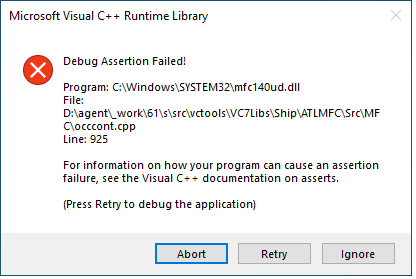Hi @정락 하 ,
Welcome to Microsoft Q&A forum.
Generally, Visual Studio is backwards compatibility with previous versions, but support for some project types changes over time, newer version of VS might not support certain project at all, or it might require that you update a project so that it’s no longer backwards-compatible.
Actually migrating project is simple but is also complex, it depends on the specific project.
Simple -> Open the project which is developed with VS 2015 in VS 2019, and VS 2019 will successfully open it and you can continue to develop.
Complex -> Sometimes, some used libraries/files/configurations are changed/not supported in the newer version of VS and this may cause errors.
Of course, there are some ways to avoid some errors during the migrating, you can refer to this document: Upgrade C++ projects from earlier versions of Visual Studio, and this document: Microsoft C++ porting and upgrading guide. But if other errors appear, you need to solve them one by one by analyzing the error message and similar issues.
I’m not sure whether this error which you mentioned is related to your codes/project, did your project build and run well in VS 2015 or in the original(first used) VS XXXX you used?
Besides, perhaps this document: Porting Guide: MFC Scribble may help.
Best Regards,
Tianyu
- If the answer is helpful, please click "Accept Answer" and upvote it.
Note: Please follow the steps in our documentation to enable e-mail notifications if you want to receive the related email notification for this thread.