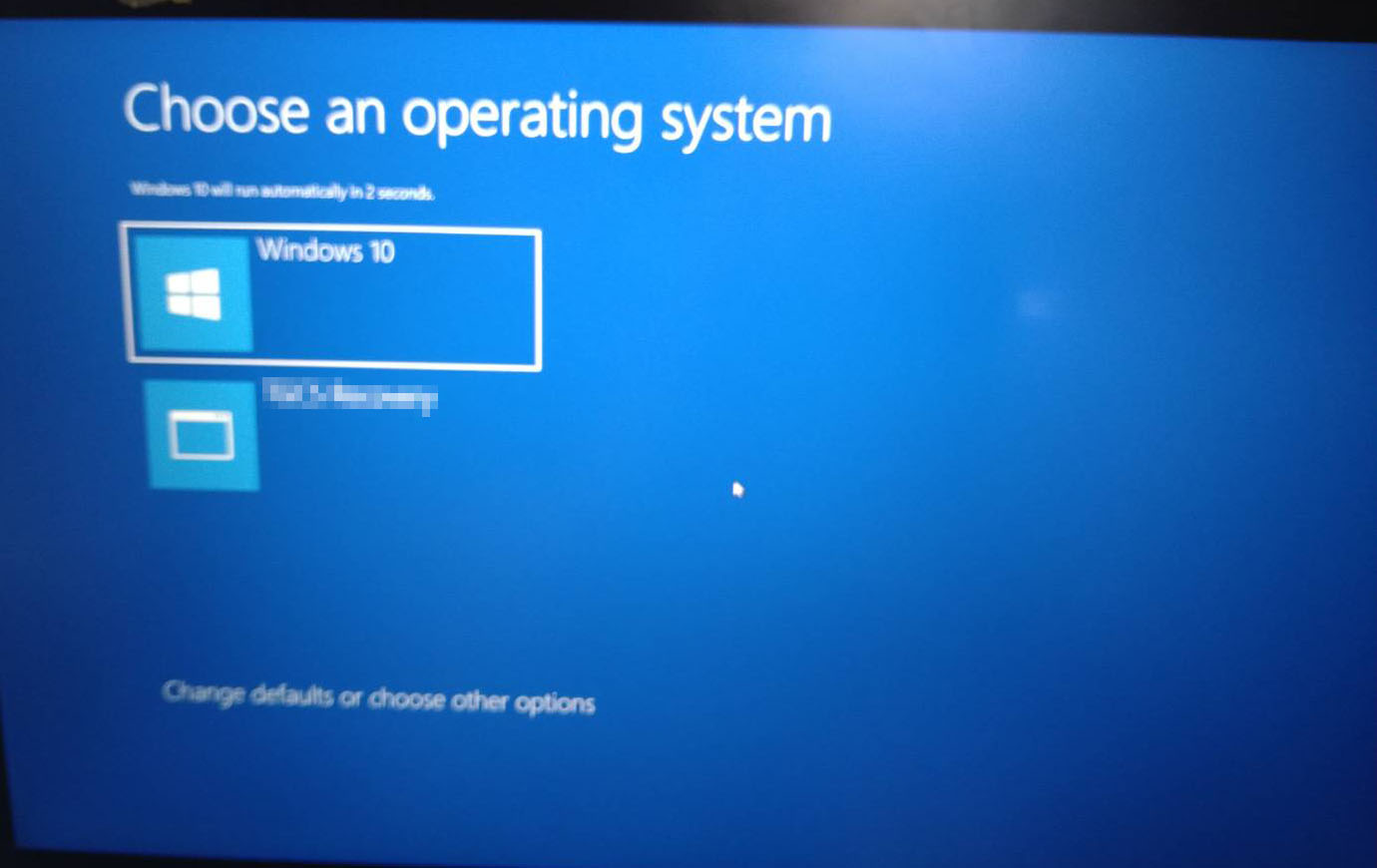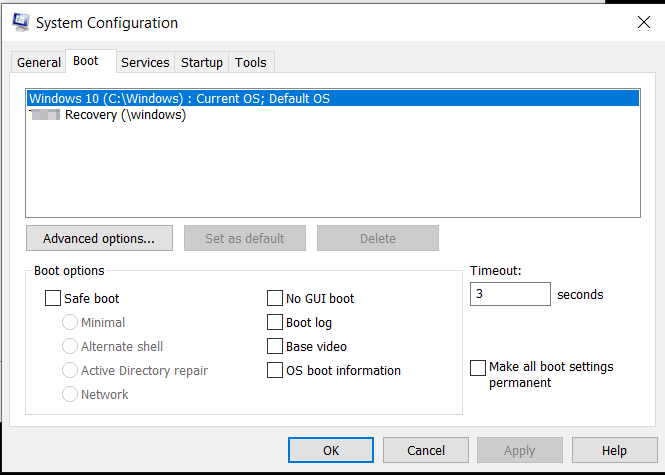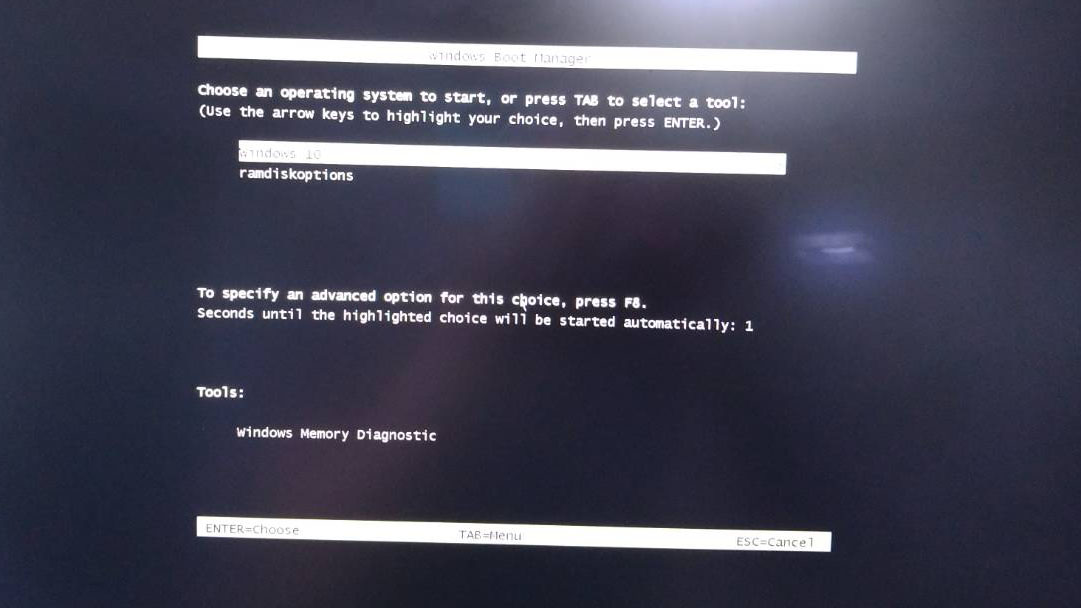@ChiGino
Hi,
According to your description, this sounds like a graphics driver issue.
Which screen gets BIOS output during the boot process is up to the graphics card. Some graphics cards output to all displays simultaneously, some will only output to whichever port it considers to be "port 1".
Looks like every time you reboot the computer the primary display configuration would be lost. Display 2 would become primary and Display 1 would become secondary, right?
I think it could be a driver conflict.
You could try the following method:
Windows key + R
Type msconfig
Go to services tab
Check "Hide all Microsoft services"
Uncheck "Intel HD Graphics Control Panel Service" (or something similar) to disable the Intel driver
Click Apply then click OK
In some cases, you could check the device manager and find the display adapter, Roll Back Driver maybe also useful.
Hope above information can help you.
============================================
If the Answer is helpful, please click "Accept Answer" and upvote it.
Note: Please follow the steps in our documentation to enable e-mail notifications if you want to receive the related email notification for this thread