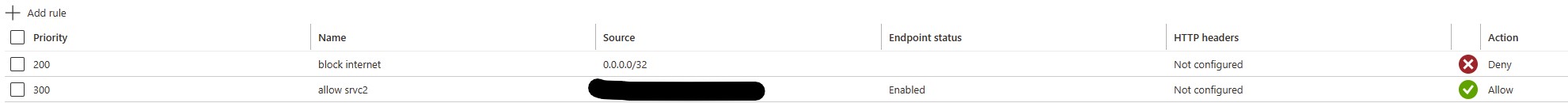@Péter Cataño I was able to setup a test scenario where my srvc1 was open to the internet and my srvc2 was blocked from the internet without blocking communication between srvc 1 and srvc 2.
To do so, I set two access restrictions on srvc 2 via the networking blade.
- I did a IPv4 block on the CIDR range 0.0.0.0/32, which blocks access to the internet
- I did an allow of the virtual network/subnet of the subnet that srvc1 is connected to.
Can you please try this configuration and let us know the outcome?
Please note that sometimes it can take a few minutes for the access restrictions to take effect. While not necessary, I personally find restarting the web app to help speed up the sync, which can be a small time saver during testing.